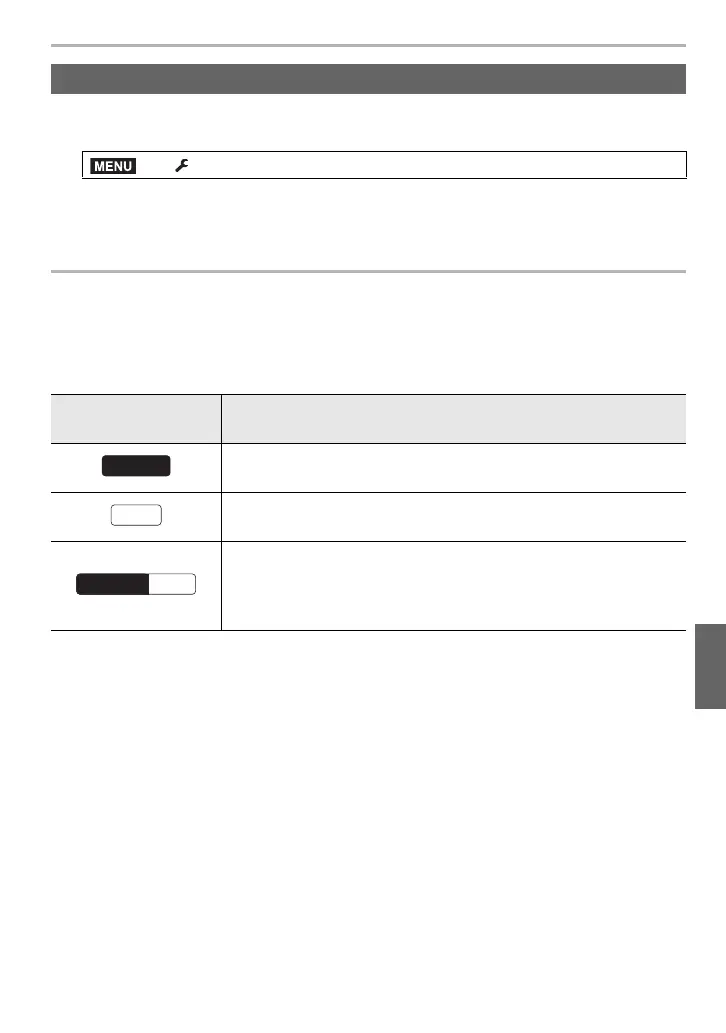95
Wi-Fi/Bluetooth
(ENG) DVQX1324
1 Set the camera to Recording Mode.
2 Select the camera’s menu items to terminate the Wi-Fi connection.
• You can also terminate the connection by pressing [Wi-Fi] on the camera.
3 On the smartphone, close “Image App”.
Controlling with a Smartphone/Tablet
∫ Required wireless connectivity mode
The wireless connectivity mode required varies depending on the function to be used after
connecting to a smartphone.
Terminating the Wi-Fi connection
> [Setup] > [Wi-Fi] > [Wi-Fi Function] > [Yes]
Wireless connectivity
required
Support for Bluetooth low energy
Indicates that the function can be used with smartphones that
support Bluetooth low energy.
Indicates that the function can be used with smartphones that do not
support Bluetooth low energy.
Indicates that the function can be used with smartphones that
support Bluetooth low energy.
• Indicates that the function requires you to connect to a smartphone
using both Bluetooth and Wi-Fi.
MENU
Bluetooth
Wi-Fi
DC-G9LMBodyEB-DVQX1324_eng.book 95 ページ 2017年11月13日 月曜日 午前10時41分
