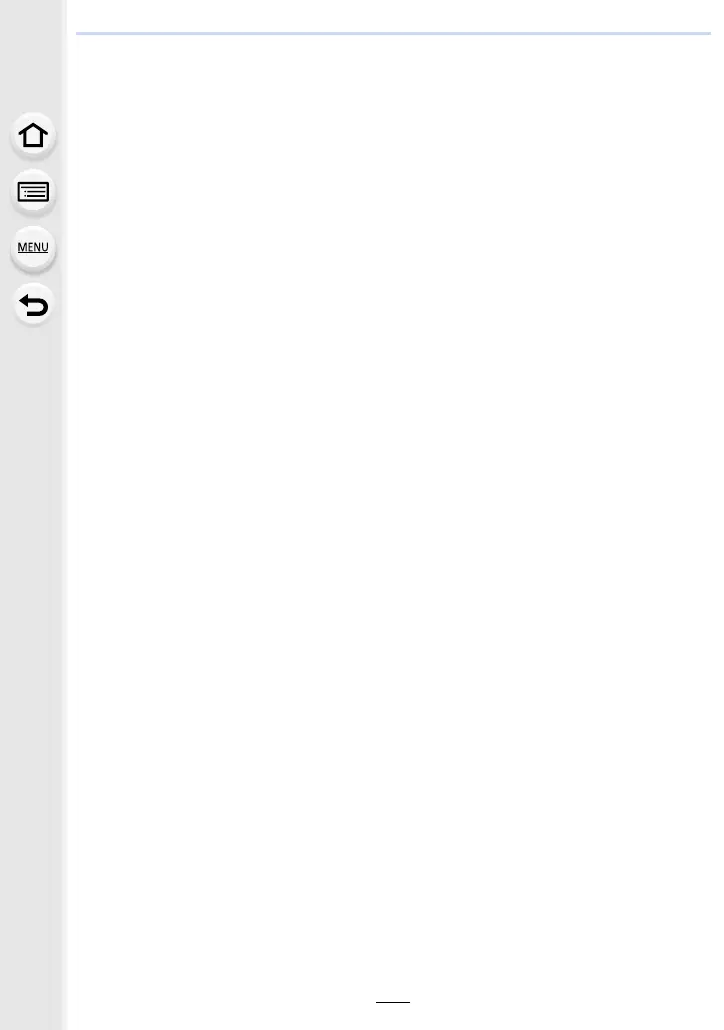127
5. 6K/4K Photo and Drive Settings
∫ Selecting and saving pictures on the TV screen
• 6K burst files recorded with [6K 18M] are output to a TV connected through HDMI at a
resolution of [4K].
• Set [HDMI Mode (Play)] to either [AUTO] or a setting with a resolution of [4K].
When connecting to a TV that does not support 4K motion picture, select [AUTO].
• Set [VIERA Link] in [TV Connection] to [OFF].
• If you display 6K/4K burst files on a TV connected to the camera, they will be displayed only on
the 6K/4K burst playback screen.
• Panasonic TVs equipped with SD card slots cannot directly play back 6K/4K burst files from the
SD card.
