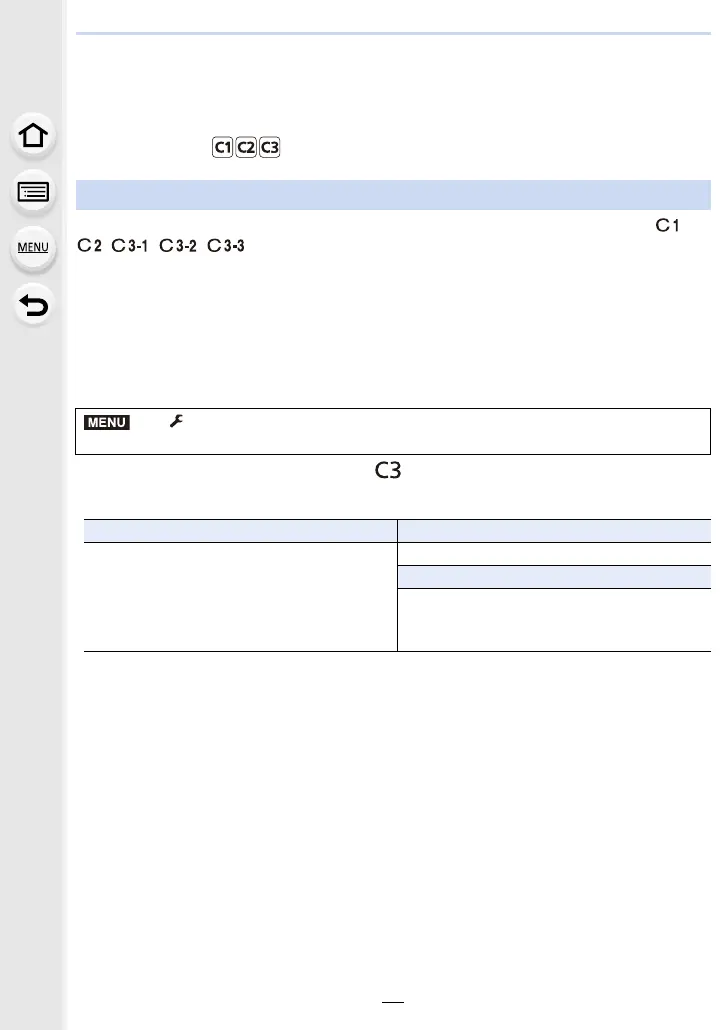3. Recording Modes
84
Registering your preferred settings (Custom
Mode)
Recording Mode:
Up to 5 sets of current camera settings can be registered using [Cust.Set Mem.]. ( ,
, , , )
• Initial setting of the Program AE Mode is registered as the custom settings initially.
Preparations:
Set in advance the Recording Mode you wish to save and select the desired menu
settings on the camera.
Select the menu. (P55)
• You can register up to three custom sets to of the mode dial.
• The following menu items are not registered as custom settings.
Registering Personal Menu Settings (Registering custom settings)
> [Setup] > [Cust.Set Mem.] >
Custom set where you want to register settings
[Custom] menu [Setup] menu
– [Menu Guide]
– Data registered with [Face Recog.]
– The [Profile Setup] setting
– All menus
[Playback] menu
– [Rotate Disp.]
– [Picture Sort]
– [Delete Confirmation]
MENU
