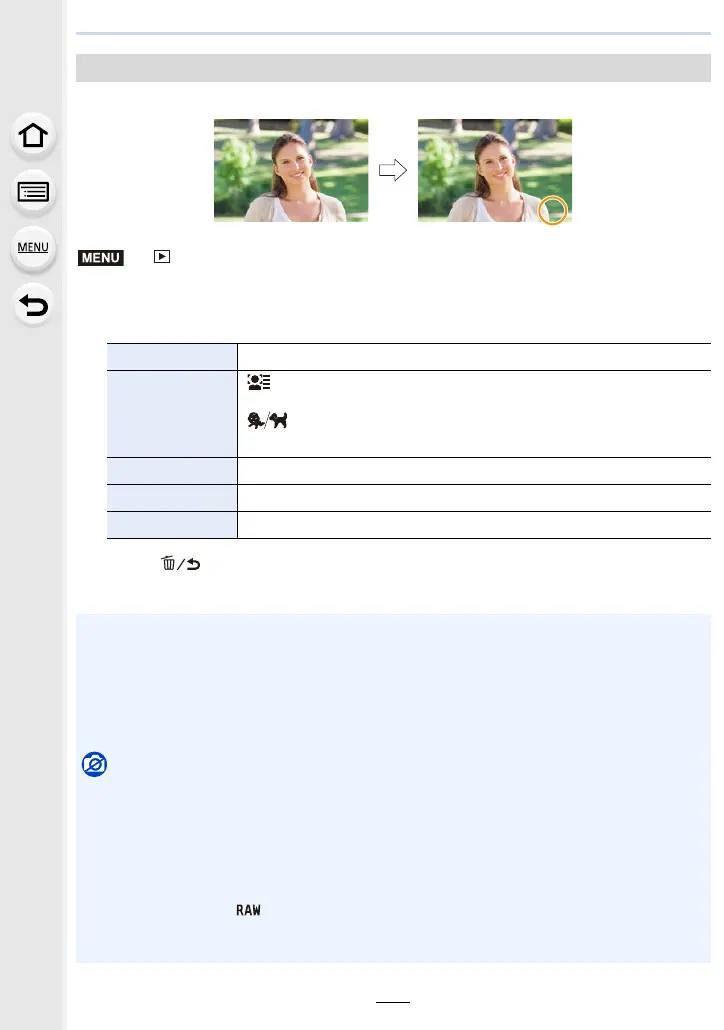257
9. Using Menu Functions
You can stamp recording information on recorded images.
> [Playback] > [Text Stamp]
1 Select the picture. (P246)
•[‘] appears on screen if the picture is stamped with text.
2 Press 3/4 to select [Set], and then press [MENU/SET].
3 Press [ ] to return to the previous screen.
4 Press 3 to select [OK], and then press [MENU/SET].
[Text Stamp]
[Shooting Date] Stamps the recording date.
[Name]
[] ([Face Recognition]):
Name registered in [Face Recog.] will be stamped.
[] ([Baby/Pet]):
Name registered in [Profile Setup] will be stamped.
[Location] Stamps the travel destination name set under [Location].
[Travel Date] Stamps the travel date set under [Travel Date].
[Title] Title input in the [Title Edit] will be stamped.
• When you print pictures stamped with text, the date will be printed over the stamped text if you
specify printing of the date at the photo shop or on the printer.
• You can set up to 100 pictures at one time in [Multi].
• The picture quality may deteriorate when text stamping is carried out.
• When you stamp pictures in a group, the stamped ones are saved separately from the original
ones in the group.
Not available in these cases:
• This function is not available in the following cases:
– Motion pictures
– 6K/4K burst files
– Images recorded with the Post Focus function
– Pictures recorded without setting the clock and title
– Pictures stamped with [Text Stamp]
– Pictures taken with [ ]
– Pictures created from a motion picture which had been recorded when the motion picture
size had been set to [C4K] in [Rec Quality]
LISA
LISA
MENU
