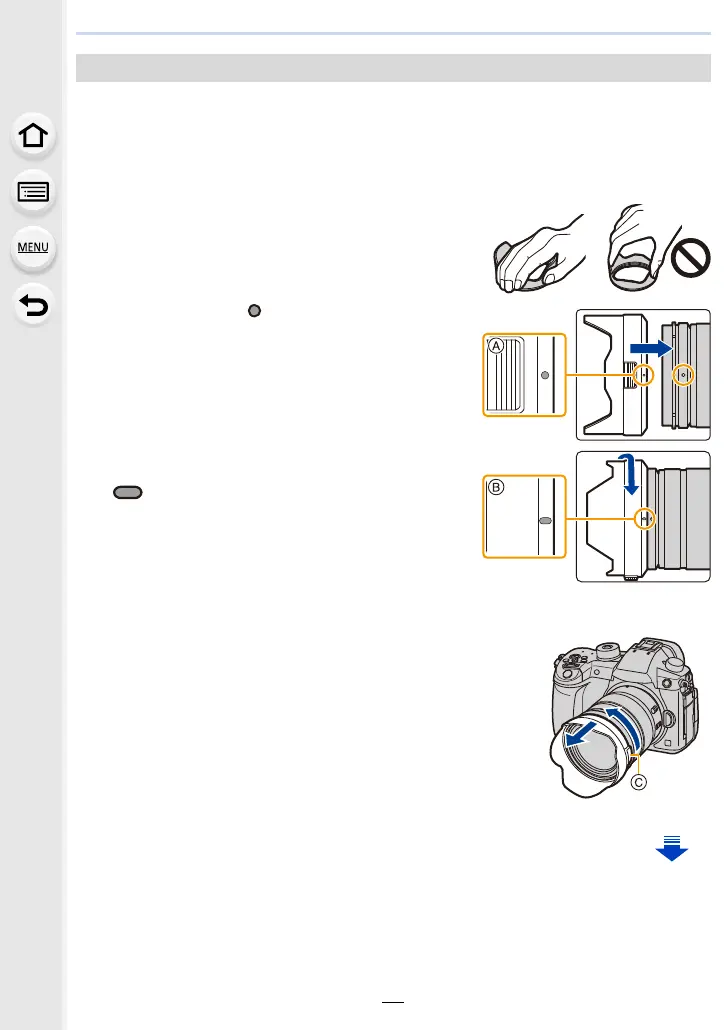2. Getting Started/Basic Operations
36
When recording into strong backlight, irregular reflection may occur within the lens. The
lens hood reduces the inclusion of unwanted light in the recorded images and lowers the
drop in contrast. The lens hood cuts off excess lighting and improves the picture quality.
To attach the lens hood (flower shape) that came with the interchangeable lenses
(H-ES12060/H-FS12060/H-HSA12035)
Hold the lens hood by placing your fingers as
shown in the figure.
• Do not hold the lens hood in such a way that it will be
bent.
1 Align the mark A ( ) on the lens hood with the
mark on the tip of the lens.
2 Rotate the lens hood in the direction of the
arrow until it clicks and then align the mark B
( ) on the lens hood with the mark on the tip
of the lens.
∫ Removing the lens hood (H-ES12060)
Rotate the lens hood in the direction of the arrow
while pushing the button C on the lens hood.
Attaching the Lens Hood
