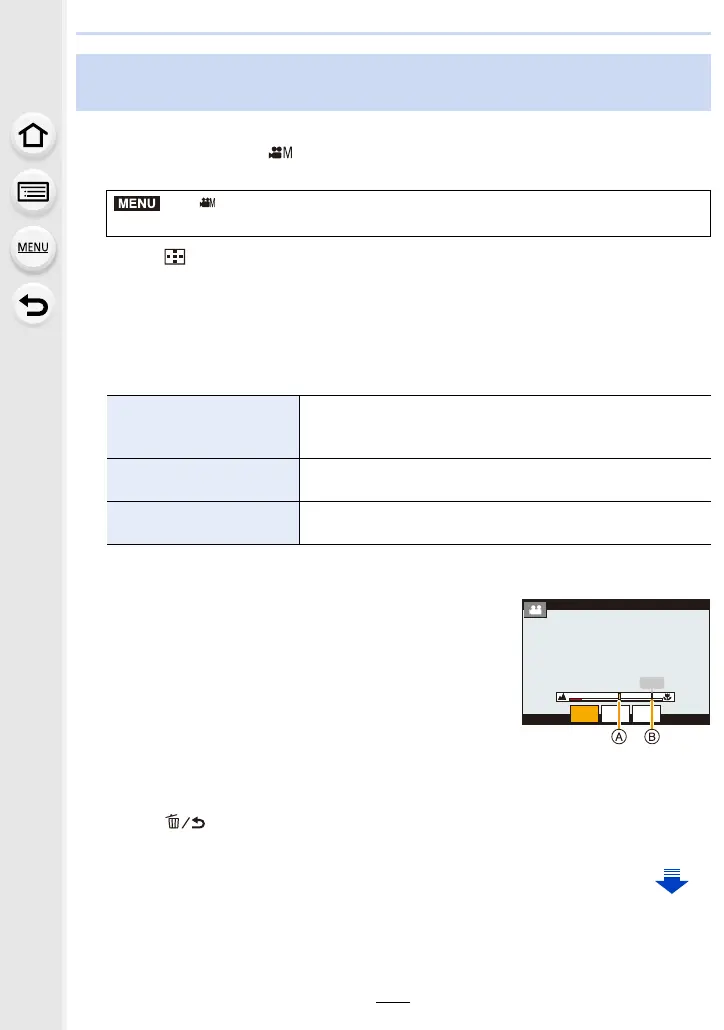7. Recording Motion Pictures
178
The camera moves focus from the current position to a pre-registered position.
1 Set the mode dial to [ ].
2 Select the menu. (P55)
3 Press [ ].
4 Press 3/4/2/1 to select the focus position and then press [MENU/SET].
5 Set the focus position.
• This is the same operation as Manual Focus operation. (P101)
6 Press [MENU/SET].
• To register focus positions to other items, repeat steps 2 through 4.
• Set the items below as needed.
7 Press 3/4 to select [Start] and then press [MENU/SET].
• If you press [DISP.], you can return to the setting screen.
8 Press the motion picture button (or shutter button) to
start recording.
• If you have enabled [Focus Transition Rec], Focus
Transition will start when you start recording a motion
picture.
9 Touch [POS 1], [POS 2], or [POS 3] to start Focus
Transition.
• The same operation can be performed by pressing 2/1 to
select the position and pressing [MENU/SET].
• The MF Guide will display the current focus position A and the registered focus position
B.
• Press [ ] to end Focus Transition.
10 Press the motion picture button (or shutter button) again to stop recording.
Moving the focus position smoothly to a registered position ([Focus
Transition])
> [Creative Video] > [Focus Transition] > [Focus Pull Setting] >
[POS 1]/[POS 2]/[POS 3]
[Focus Transition Speed]
Sets the moving speed of focus.
[SH]/[H]/[M]/[L]/[SL]
• Moving speed: [SH] (fast) to [SL] (slow)
[Focus Transition Rec]
Starts Focus Transition when recording starts.
[POS 1]/[POS 2]/[POS 3]/[OFF]
[Focus Transition Wait]
Sets the wait time before the start of Focus Transition.
[10SEC]/[5SEC]/[OFF]
MENU
POS 2 POS 3POS 1
POS 1
