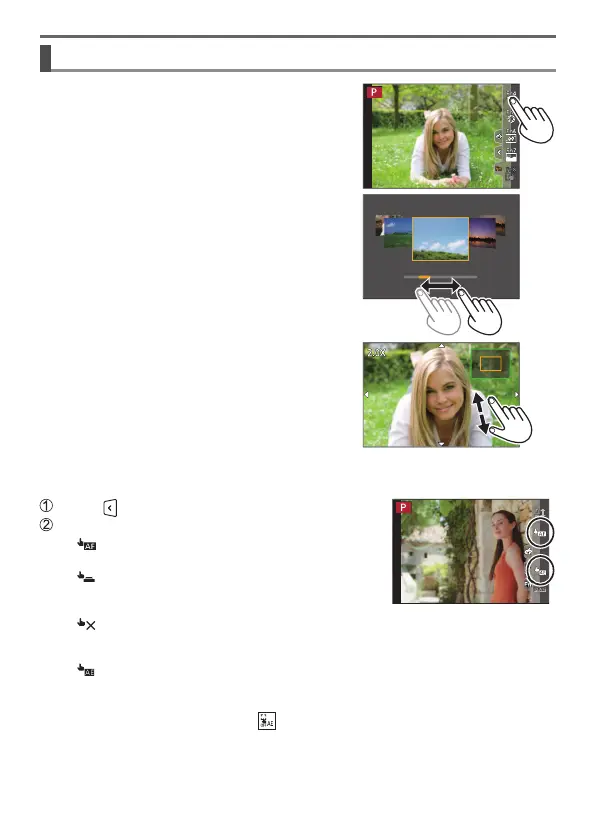27
DVQX1391 (ENG)
Preparations/Basics
Touch screen (Touch operations)
Touch
To touch and release the touch screen.
Drag
To touch and slide your finger across the touch
screen.
Pinch (spread/pinch)
On the touch screen, spread (pinch out) your
2 fingers to zoom in, and pinch (pinch in) your
2 fingers to zoom out.
■
Taking Pictures Using the Touch Function (Touch AF, Touch
Shutter, [Touch AE])
Touch [ ]
Touch an icon
• [
] (Touch AF): Focuses on the position you
touch.
• [
] (Touch shutter): Focuses on the touched
position before recording
takes place.
• [
] (OFF): Disables the above operations.
The icon switches every time you touch it.
• [
] ([Touch AE]): You can easily optimise the
brightness for a touched
position.
To cancel the function, touch [
].
