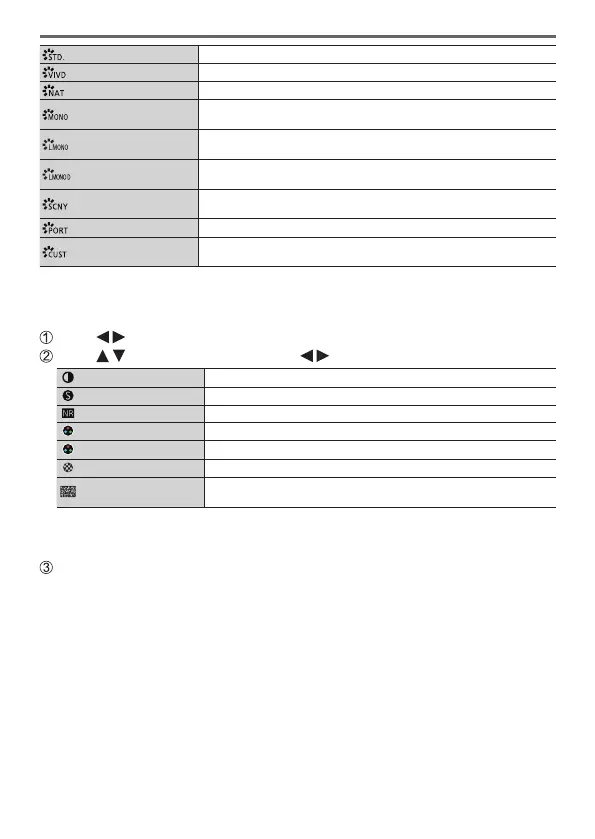60
Menu
DVQX1391 (ENG)
[Standard] Standard setting.
[Vivid]
Setting with slightly high contrast and saturation.
[Natural]
Setting with slightly low contrast.
[Monochrome]
Setting that creates a picture using monochrome shades of grey
only, such as black and white.
[L.Monochrome]
Setting that creates a monochrome picture using rich shades of
grey with deep solid black tones.
[L.Monochrome D]
Setting that creates a dynamic monochrome picture with
emphasised highlights and shadows.
[Scenery]
Setting that creates a picture using vivid colours for the blue sky
and green.
[Portrait]
Setting that produces the look of a healthy complexion.
[Custom]
Setting for using colours and picture quality that were registered
in advance.
This setting is not available in Intelligent Auto Plus Mode.
■
Adjusting the picture quality
Press to select the type of Photo Style
Press to select an item and press to adjust
[Contrast] [+] / [–]
[Sharpness] [+] / [–]
[Noise Reduction] [+] / [–]
[Saturation]
1
[+] / [–]
[Color Tone]
1
[+] / [–]
[Filter Effect]
2
[Yellow] / [Orange] / [Red] / [Green] / [Off]
[Grain Effect]
2
[Low] / [Standard] / [High] / [Off]
Sets the graininess in a picture.
1
[Color Tone] is displayed only when [Monochrome], [L.Monochrome] or [L.Monochrome D]
is selected. Otherwise, [Saturation] is displayed.
2
Displayed only when [Monochrome], [L.Monochrome] or [L.Monochrome D] is selected.
Press [MENU/SET]
