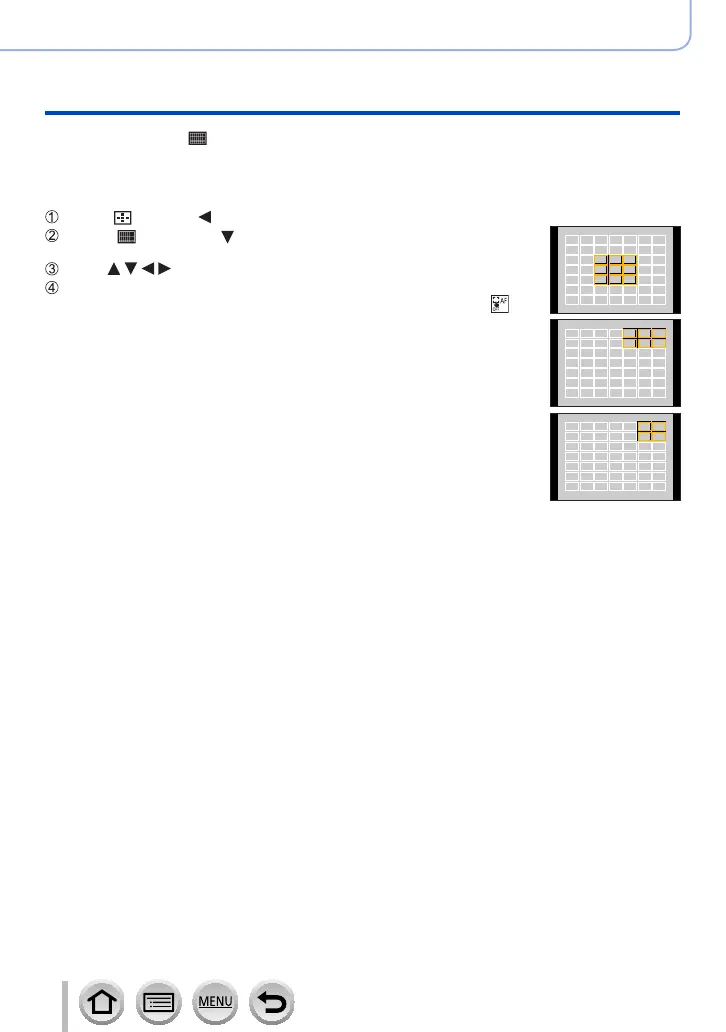104
Focus, Brightness (Exposure) and Colour tone Settings
Taking pictures with Auto Focus
■
When selecting [ ]
You can set the focus position by selecting an AF area group. The AF area, which is
configured with 49 points, is divided into groups consisting of 9 points each (6 points or 4
points for the groups located at the edges of the screen).
Press [ ] button ( )
Examples of group
Select [ ] and press
• The AF area setting screen appears.
Press to select an AF area group
Press [MENU/SET]
• Setting of the AF area is cleared when [MENU/SET] is pressed or [ ] is
touched.
