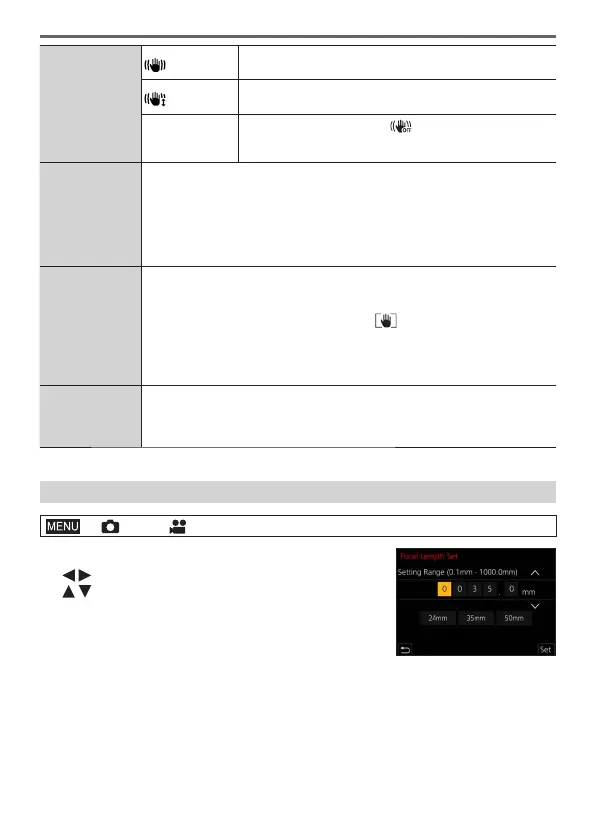47
DVQX1391 (ENG)
Recording
[Operation
Mode]
(Normal)
Camera shake is corrected for up/down, left/right, and
rotational movements.
(Panning)
Camera shake is corrected for up/down movements. This
setting is ideal for panning.
[OFF]
[Stabilizer] does not work. ([
])
• When using a lens with an [O.I.S.] switch, set the switch
to [OFF].
[E-Stabilization
(Video)]
Jitter during motion picture recording is corrected along the vertical,
horizontal, roll, pitch, and yaw axes by making use of the In-Lens Image
Stabiliser, In-Body Image Stabilisation, and Electronic Image Stabiliser.
(5-Axis Hybrid Image Stabiliser)
[ON] / [OFF]
• When [ON] is selected, the angle of view of recorded motion pictures may
become narrower.
[I.S. Lock
(Video)]
Allows you to enhance the image stabilisation effect during motion picture
recording.
[ON] / [OFF]
• This effect works only during recording. [
] is displayed on the
recording screen.
• To change the composition during recording, set the effect to [OFF]
first, and then move the camera. Use the appropriate function button to
change the setting during recording. (→29)
[Focal Length
Set]
If the focal length is not set automatically, you can set it manually.
• When a manually selected focal length is set, a confirmation screen
asking you to change the focal length setting is displayed after you turn
on the camera.
Setting the focal length of a lens
→ [Rec] / [Motion Picture] → [Stabilizer] → [Focal Length Set]
1
Enter a focal length
: Select the item (digit)
: Setting
2
Press [MENU/SET]
