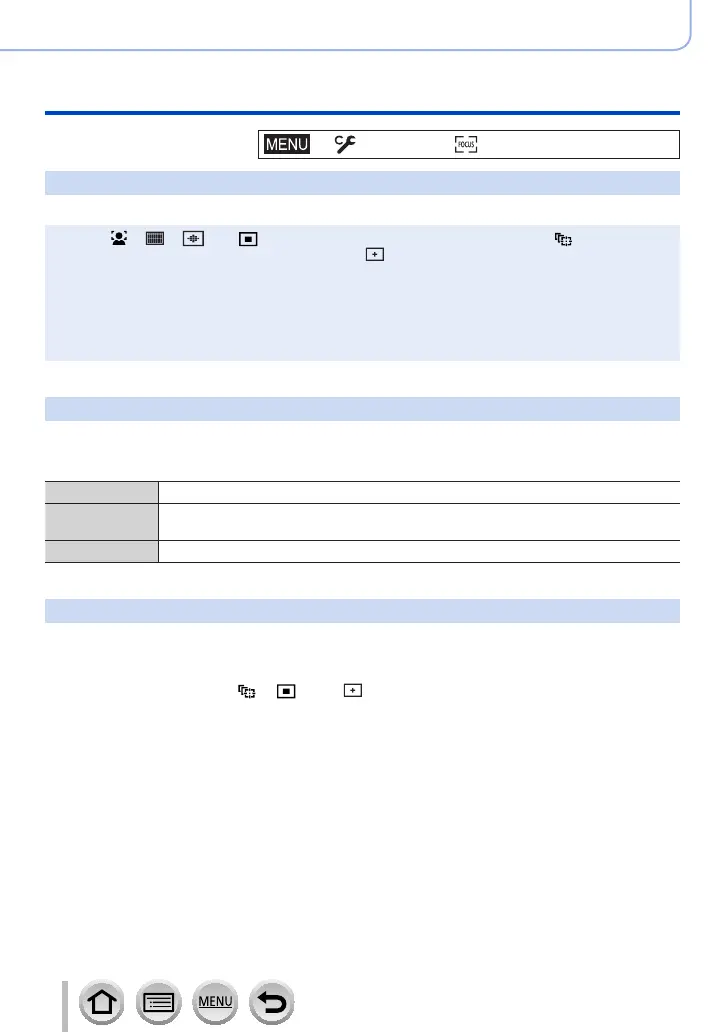210
Using Menu Functions
Menu list
→ [Custom] → [Focus / Release Shutter]
[Direct Focus Area]
Moves the AF area or MF assist using the cursor button while recording.
●
When [ ], [ ], [ ], or [ ] is selected, you can move the AF area, when [ ] is selected,
you can move the lock start position, and when [
] is selected, you can move the focus position.
●
Perform the setting of functions assigned to the cursor buttons using the Quick menu (→58) or
function buttons (→60).
●
[Direct Focus Area] is fixed to [OFF] in the following cases:
• [Glistening Water] (Scene Guide Mode)
• Creative Control Mode
• When recording using [4K Live Cropping]
[Focus/Release Priority]
You can set whether to give higher priority to focusing or shutter release timing when you
take pictures using Auto Focus mode.
You can set the priority for each focus mode ([AFS/AFF], [AFC]) separately.
[FOCUS] No picture is taken unless focusing is achieved.
[BALANCE]
A picture is taken with an appropriate balance between focusing and shutter
release timing.
[RELEASE] A picture is taken even if the subject is out of focus.
[Focus Switching for Vert / Hor]
The camera saves the focus positions of a picture separately when it is recorded by
holding the camera vertically and horizontally. The camera saves the following positions
of the picture taken the previous time.
• AF area position (When [ ], [ ] and [ ] are set)
• Position displayed by MF Assist
