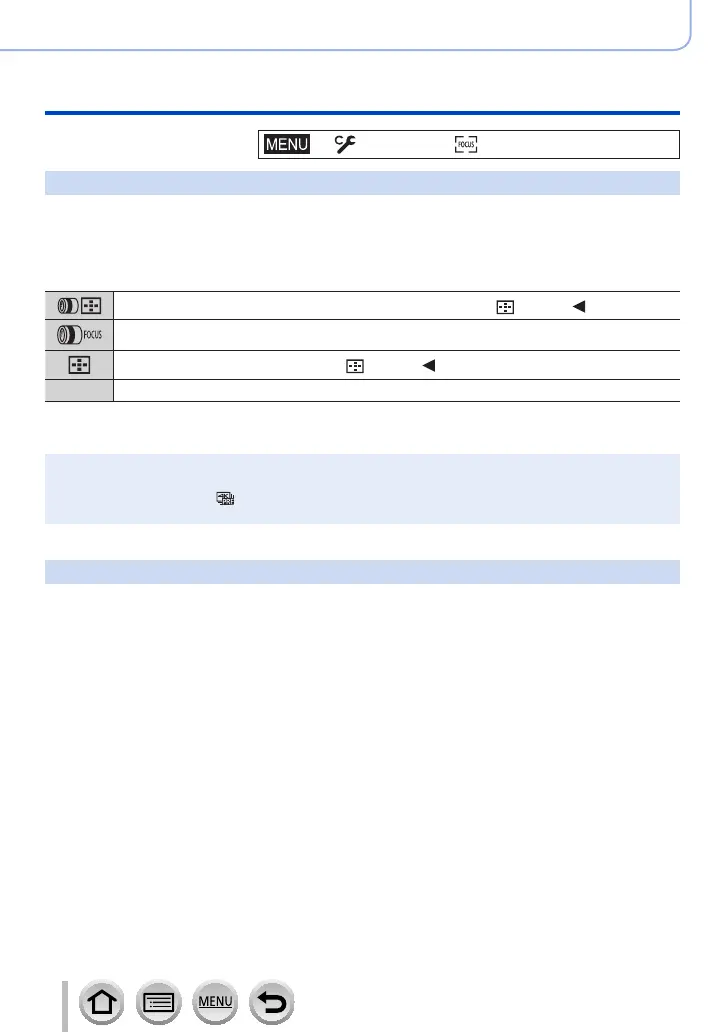212
Using Menu Functions
Menu list
→ [Custom] → [Focus / Release Shutter]
[MF Assist]
Sets the display method of MF Assist (enlarged screen).
• Available settings vary depending on the lens used.
When an interchangeable lens having a focus ring (H-FS35100/H-FS12060/
H-FS1442A/H-H020A/H-FS14140) is used
The screen is enlarged by operating the lens or by pressing [ ] button ( ).
The screen is enlarged by operating the lens.
The screen is enlarged by pressing [ ] button ( ).
[OFF] The screen is not be enlarged.
When an interchangeable lens with no focus ring (H-FS12032) is used
Settings: [ON] / [OFF]
●
MF Assist is not displayed in the following cases:
• During motion picture recording
• When recording with [
] ([4K Pre-Burst]) of the 4K Photo function
• When using the Digital Zoom
[MF Assist Display]
Sets whether to display the MF Assist (enlarged screen) in a window or full screen.
