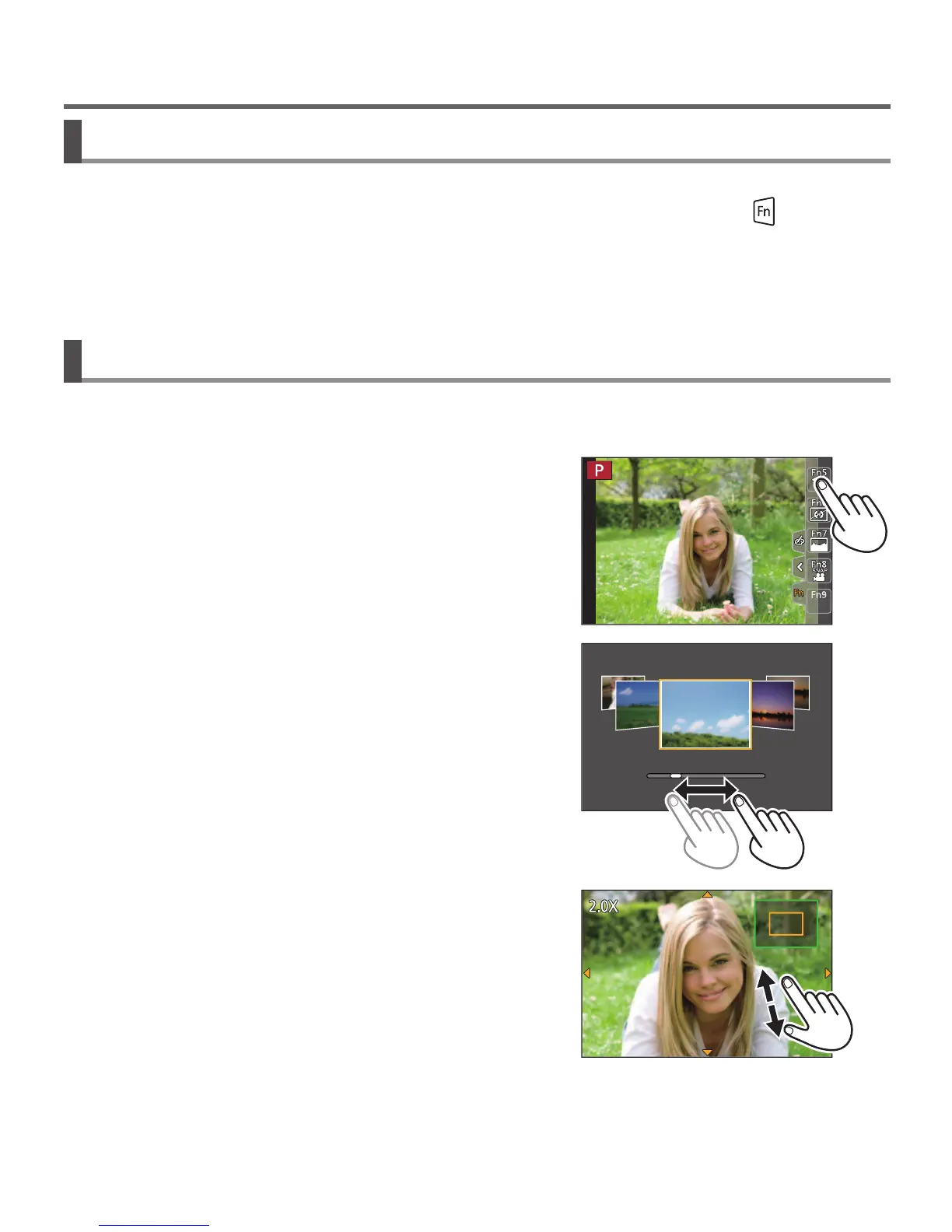26
Basics
DVQX1222 (ENG)
Function buttons
• [Fn1] to [Fn4] are buttons on the camera.
• [Fn5] to [Fn9] are touch icons. They are displayed by touching the [
] tab on the
recording screen.
• You can assign frequently-used functions to particular buttons or icons with [Fn
Button Set] (→47) in [Custom] menu.
Touch screen (Touch operations)
Touch screen of this unit is capacitive. Touch the panel directly with your bare
finger.
Touch
To touch and release the touch screen. Be sure to
touch the center of the desired icon.
Drag
To touch and slide your finger across the touch
screen. This can also be used to forward or
rewind a picture during playback, etc.
Pinch (spread/pinch)
On the touch screen, spread (pinch out) your
2 fingers to zoom in, and pinch (pinch in) your
2 fingers to zoom out.
