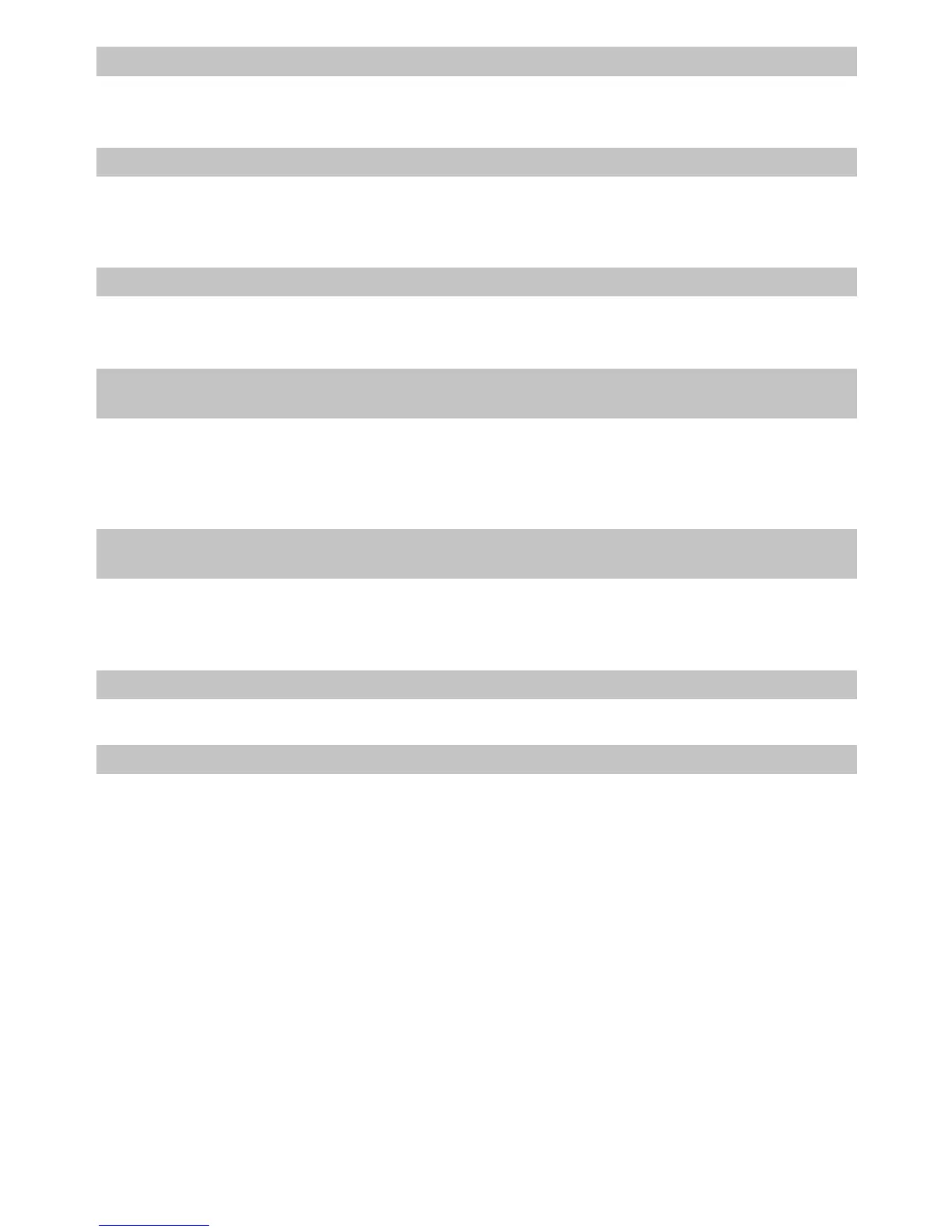- 119 -
Others
[Please turn camera off and then on again]/[System Error]
•
This message appears when the camera is not operating properly.
> Turn the camera off and on. If the message persists, contact the dealer or your nearest
Service Center.
[Memory card parameter error]/[This memory card cannot be used]
> Use a card compatible with this unit. (P17)
– SD Memory Card (8 MB to 2 GB)
– SDHC Memory Card (4 GB to 32 GB)
– SDXC Memory Card (48 GB, 64 GB)
[Insert SD card again]/[Try another card]
•
An error has occurred accessing the card.
> Insert the card again.
> Insert a different card.
[Read Error/Write Error
Please check the card]
•
It has failed to read or write data.
> Remove the card after turning the power [OFF]. Insert the card again, turn the power on,
and try to read or write the data again.
• The card may be broken.
> Insert a different card.
[Motion recording was cancelled due to the limitation of the writing speed of the
card]
•
Use a card with SD Speed Class with “Class 6” or higher when recording motion pictures.
• In the event that it stops even after using a “Class 6” card or higher, the data writing speed has
deteriorated so it is recommended to make a backup and then format (P40).
• Depending on the type of the card, motion picture recording may stop in the middle.
[A folder cannot be created]
•
A folder cannot be created because there are no remaining folder numbers that can be used.
> Format the card after saving necessary data on a PC etc. (P40)
[Picture is displayed for 16:9 TV]/[Picture is displayed for 4:3 TV]
•
Select [TV Aspect] in the [Setup] menu if you want to change the TV aspect. (P39)
• This message also appears when the USB connection cable is connected to the camera only.
In this case, connect the other end of the USB connection cable to a PC or a printer. (P99,
103)
