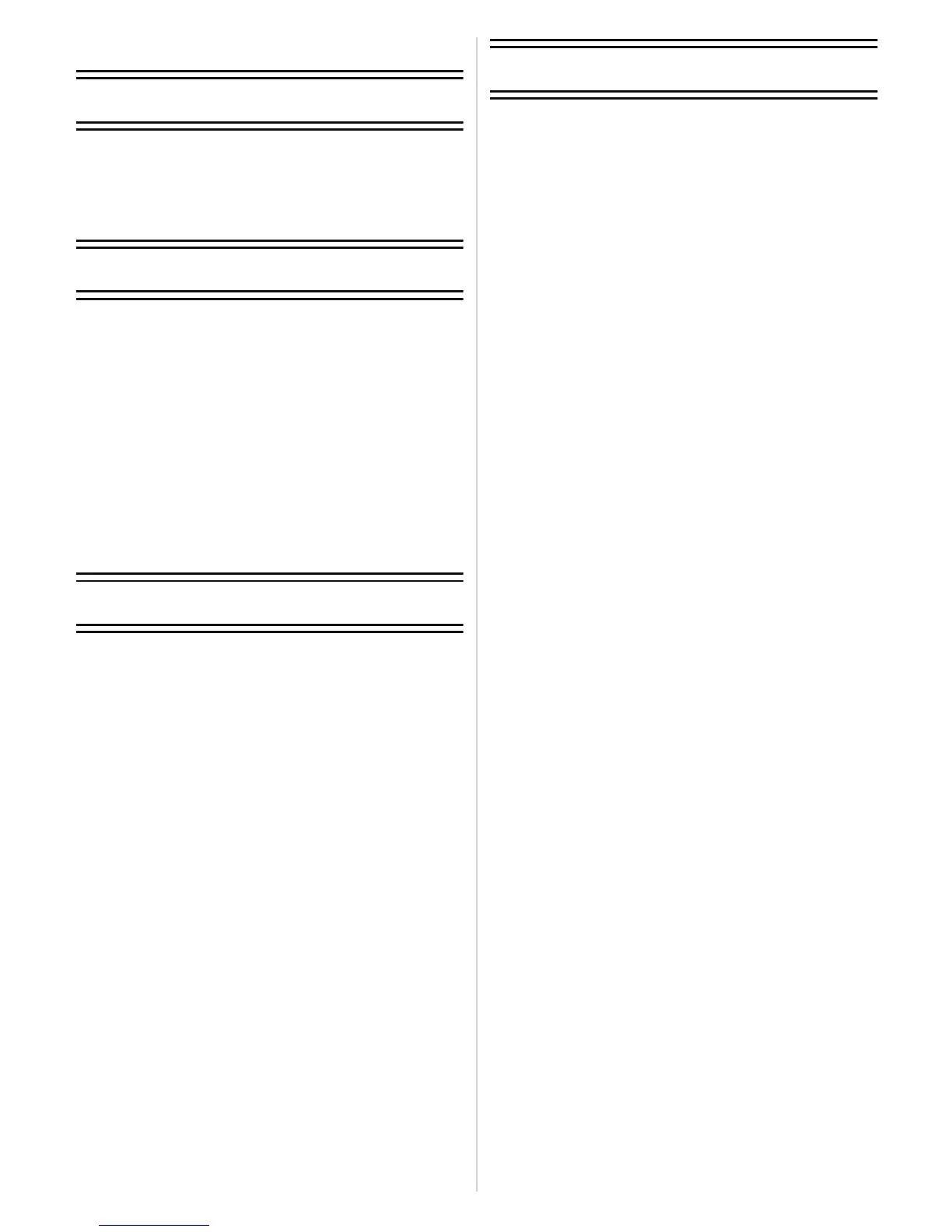- 2 -
Contents
Before Use
Care of the camera ...................................4
Standard Accessories ...............................5
Names of the Components .......................6
How to Use the Touch Panel ....................8
Preparation
Charging the Battery .................................9
• Charging .............................................9
• Approximate operating time and
number of recordable pictures..........11
Inserting and Removing the Card
(optional)/the Battery...............................13
About the Built-in Memory/the Card........15
• Approximate number of
recordable pictures and
available recording time....................17
Setting Date/Time (Clock Set).................18
• Changing the Clock Setting ..............19
Basic
Selecting the [Rec] Mode........................20
Taking pictures using the automatic
function (Intelligent Auto Mode) ..............21
• Tips for taking good pictures.............22
• Changing the settings .......................22
• Scene Detection................................23
Taking pictures with your favourite
settings (Normal Picture Mode)...............24
• Preventing jitter (camera shake) .......24
Focusing..................................................25
Taking pictures using the Touch Shutter
function....................................................27
Playing Back Pictures
([Normal Play])........................................28
Motion Picture Mode ...............................30
Playing Back Motion Pictures..................31
Deleting Pictures.....................................32
• To delete a single picture..................32
• To delete multiple pictures (up to 50)
or all the pictures ..............................33
Setting the Menu.....................................34
• Setting menu items ...........................34
About the Setup Menu ............................36
Recording
About the LCD Monitor............................41
Taking Pictures with Focus and
Exposure Set on Subject
(Touch AF/AE).........................................42
Taking Pictures with the Zoom................43
• Using the Optical Zoom/
Using the Extra Optical Zoom (EZ)/
Using the Intelligent zoom/
Using the Digital Zoom......................43
• Using the Easy Zoom........................45
• Zooming with touch operation...........47
Shortcut setting .......................................48
Taking pictures that match
the scene being recorded
(Scene Mode)..........................................49
• Selecting Scene Mode for
each recording (Scene Mode)...........49
• Registering frequently used
Scene Modes (My Scene Mode).......50
• [Portrait].............................................51
• [Soft Skin]..........................................51
• [Transform]........................................51
• [Self Portrait] .....................................52
• [Scenery]...........................................52
• [Panorama Assist].............................53
• [Sports]..............................................54
• [Night Portrait] ...................................54
• [Night Scenery]..................................54
• [Food]................................................55
• [Party]................................................55
• [Candle Light]....................................55
• [Baby1]/[Baby2].................................56
• [Pet]...................................................57
• [Sunset].............................................57
• [High Sens.].......................................57
• [Hi-Speed Burst]................................58
• [Flash Burst]......................................59
• [Starry Sky]........................................59
• [Fireworks].........................................60
• [Beach]..............................................60
• [Snow] ...............................................60
• [Aerial Photo].....................................60
• [Pin Hole]...........................................61
• [Film Grain]........................................61
• [High Dynamic]..................................61
• [Photo Frame] ...................................62
