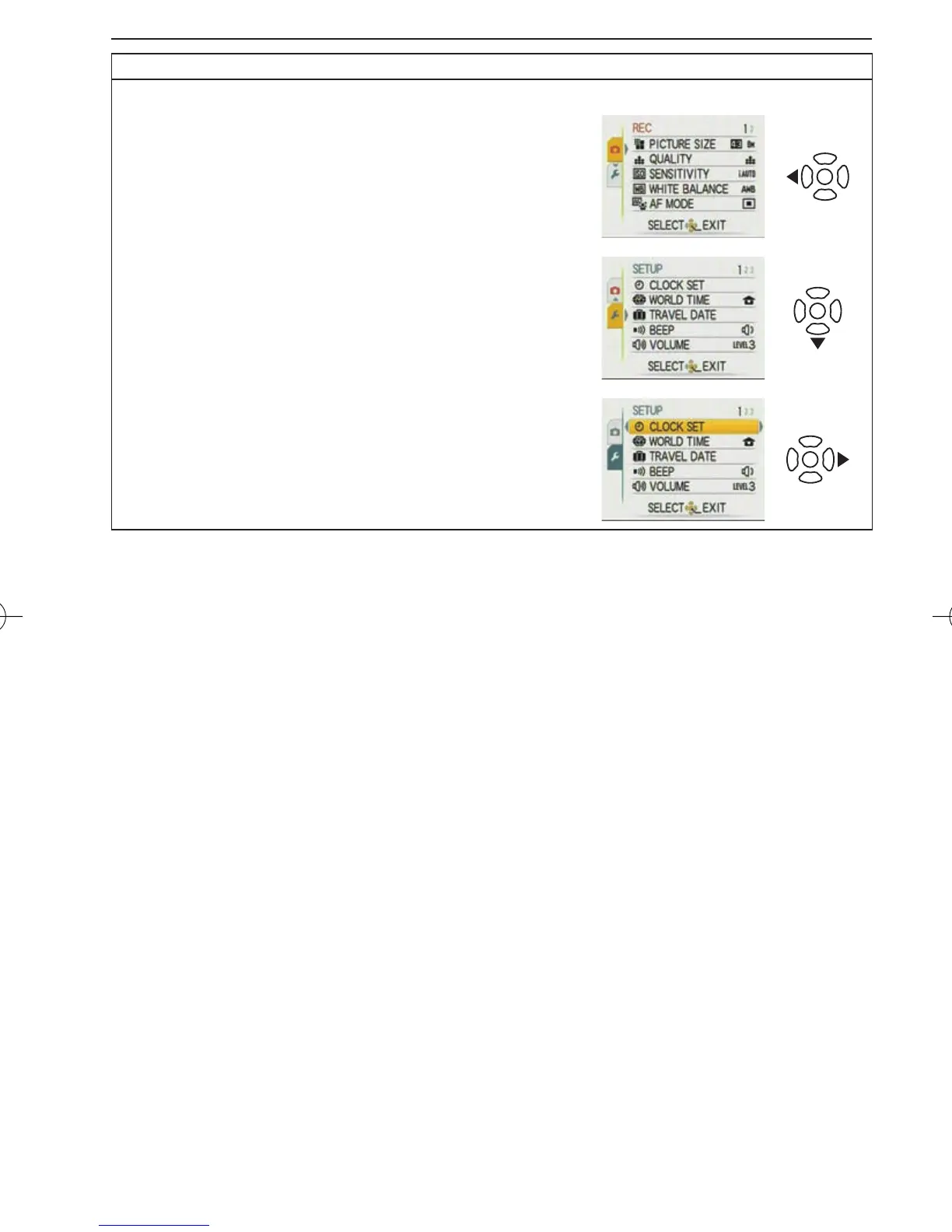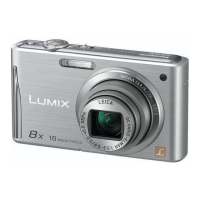16
VQT2B45 (ENG)
Switching to the [SETUP] menu
When the camera shows the menu screen after step
1
on “How to use the menu”:
1
Press
w
to move the menu icon.
2
Press
r
to select the [SETUP] menu icon [
e
].
3
Press
q
to move to the menu item list.
Proceed to step
2
on “How to use the menu”.
VQT2B45DMC-FS42P-PCEN.indd16VQT2B45DMC-FS42P-PCEN.indd16 2009/04/0713:53:272009/04/0713:53:27
