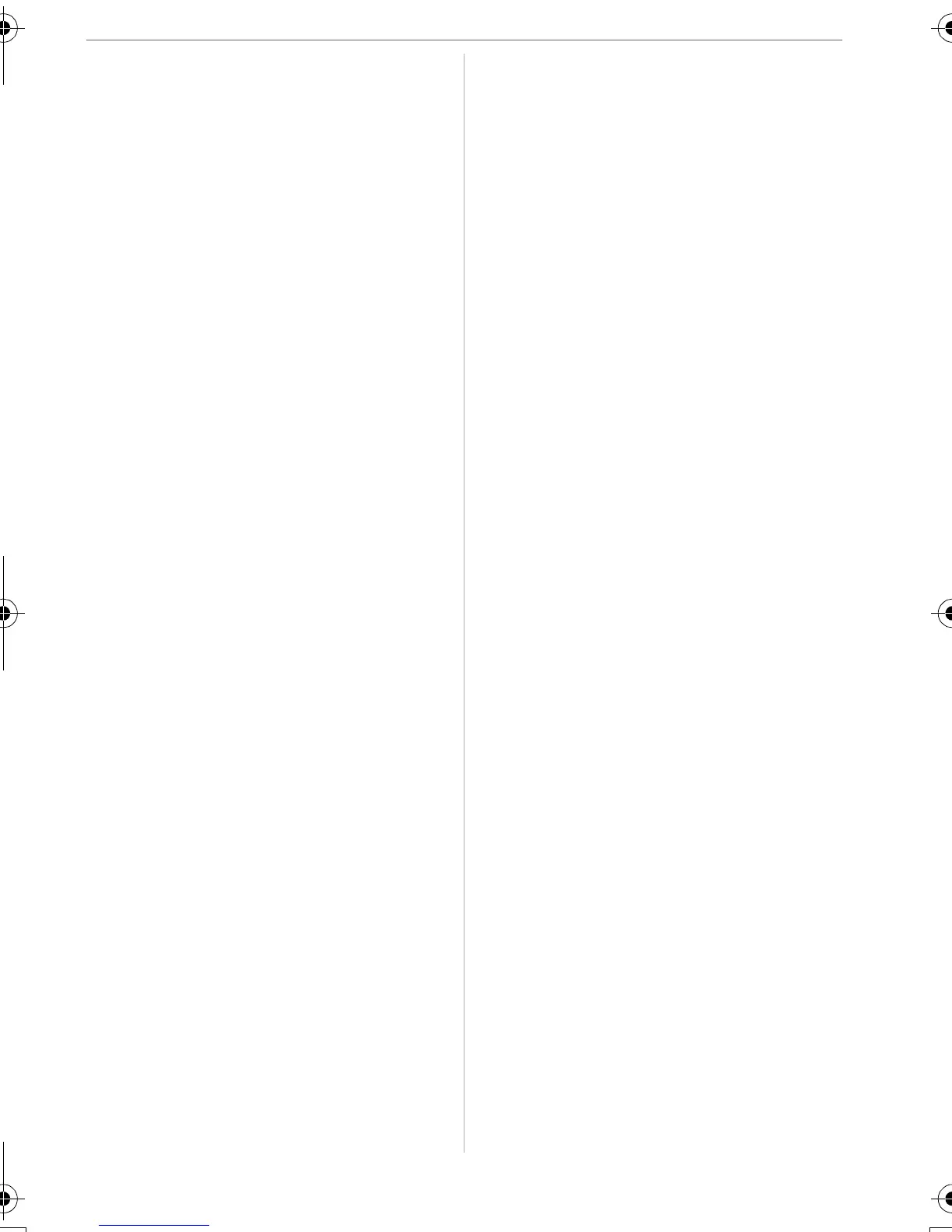Others
93
VQT0V86
[A FOLDER CANNOT BE CREATED]
A folder cannot be created because there
are no remaining folder numbers that can
be used. (P81)
Format the card after saving necessary
data on a PC etc. (P79)
If you execute [NO.RESET] in the [SETUP]
menu after formatting, the folder number is
reset to 100. (P20)
[PICTURE IS DISPLAYED FOR 4:3 TV]/
[PICTURE IS DISPLAYED FOR 16:9 TV]
• The AV cable is connected to the camera.
Press [MENU/SET] if you want to delete
this message at once.
• Select [TV ASPECT] in the [SETUP]
menu to change the TV aspect. (P21)
• This message also appears when the
USB connection cable is connected to the
camera only.
In this case, connect the other end of the
USB connection cable to a PC or a printer.
(P80, 82)
VQT0V86ENG.book 93 ページ 2006年1月30日 月曜日 午前9時46分
