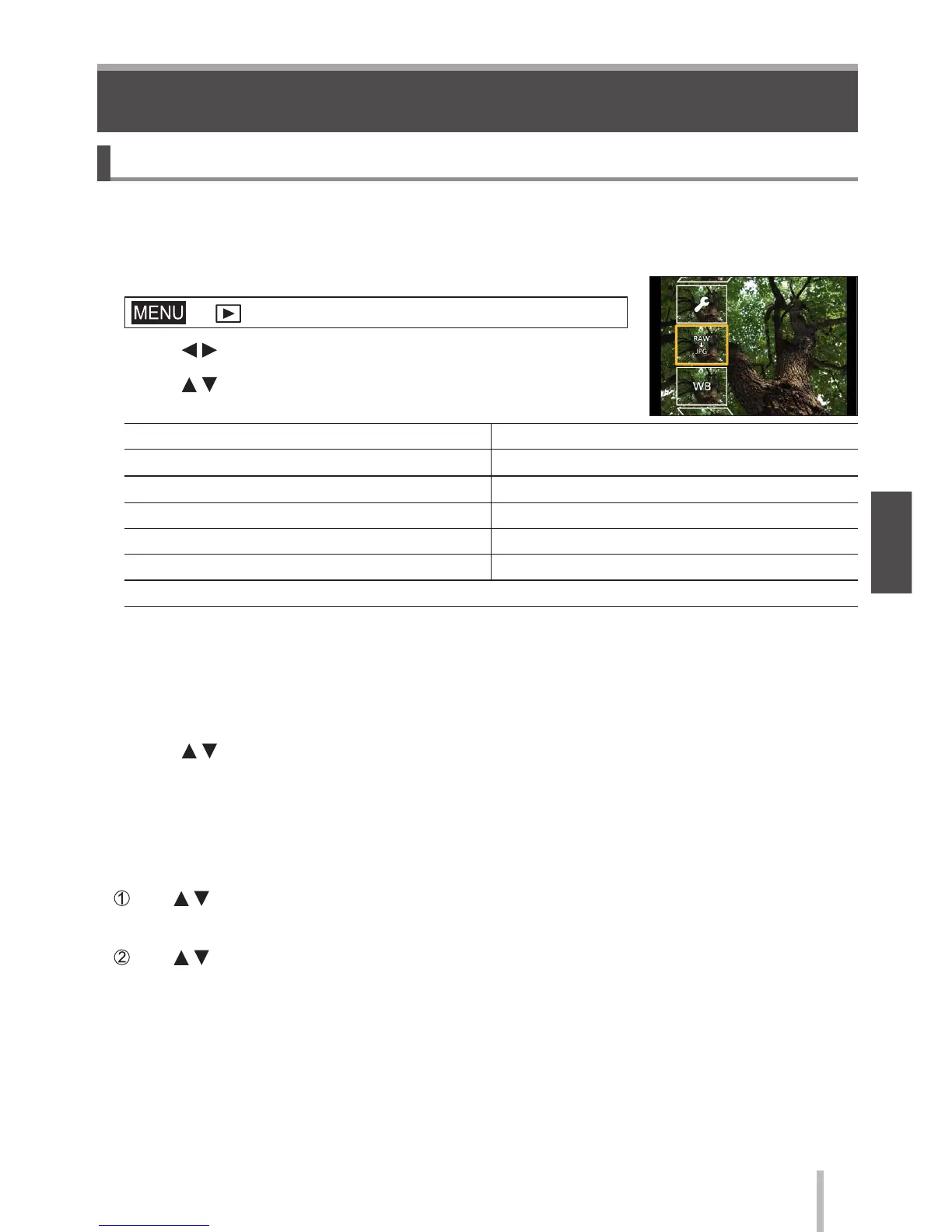SQT0962 (ENG)
39
Playback
Using the [Playback] menu
[RAW Processing]
You can use the camera to develop still pictures that were recorded in RAW format
(→28). The created still pictures are saved in JPEG format. You can check how effects
are applied to each picture while processing it.
1
Set the menu (→23)
→ [Playback] → [RAW Processing]
2
Press to select RAW file and press [MENU/SET]
3
Press to select the item
[White Balance] [Shadow]
[Exposure Comp.]
[Saturation] / [Color Tone]
[Photo Style]
[Filter Effect]
[i.Dynamic] [Noise Reduction]
[Contrast] [i.Resolution]
[Highlight] [Sharpness]
[Setup] ([Reinstate Adjustments] / [Color Space] / [Picture Size])
Only when [Monochrome] is selected for [Photo Style].
4
Press [MENU/SET] to set
• The setting methods vary depending on the item.
5
Press [MENU/SET]
• The screen in step
3
reappears. To set another item, repeat steps
3
to
5
.
6
Press to select [Begin Processing] and press [MENU/SET]
• A confirmation screen is displayed. If you select [Yes], the operation is executed.
■
When [Setup] is selected
When you select [Setup] in step
3
, the screen for selecting [Reinstate Adjustments],
[Color Space], or [Picture Size] is displayed.
Use to select the item and press [MENU/SET]
• When [Reinstate Adjustments] is selected, confirmation screen is displayed. When you select
[Yes], the item selection screen reappears.
Use to select the setting and press [MENU/SET]
