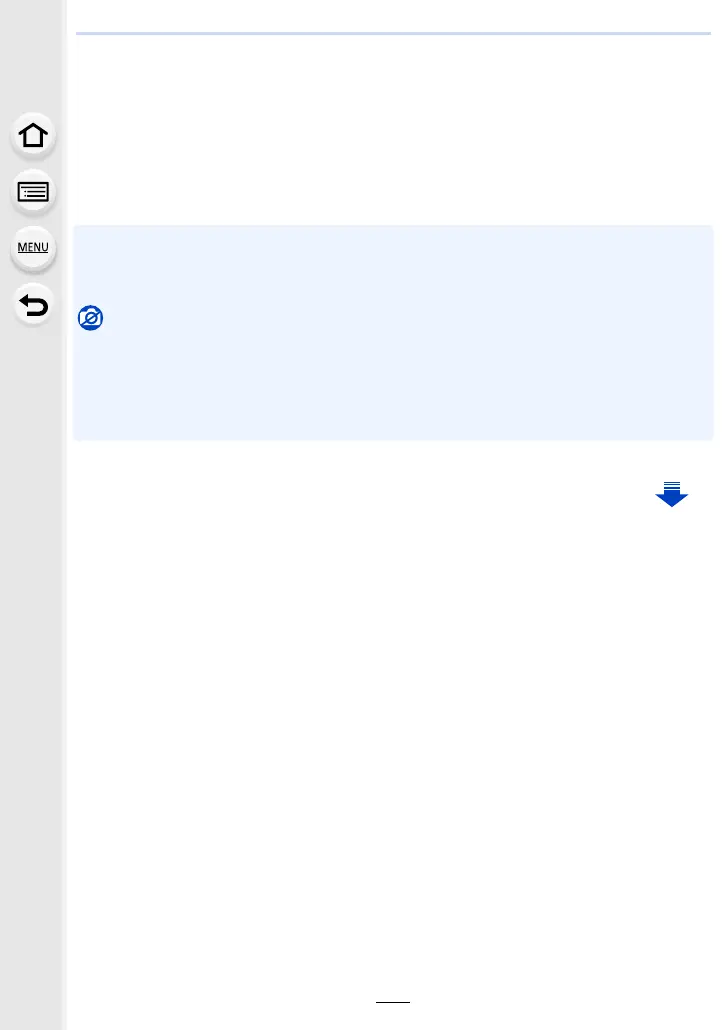6. Shutter and Drive Settings
208
∫ Changing the settings of Stop Motion Animation
You can change the settings in [Time Lapse/Animation] in the [Rec] menu.
∫ Adding pictures to the Stop Motion Animation group
Selecting [Add to Picture Group] in step
3 will display group pictures recorded with [Stop
Motion Animation].
Select a set of group pictures, press [MENU/SET], and then select [Yes] on the
confirmation screen.
•
If only one picture was taken, the picture is not saved as a group picture.
A picture cannot be selected from [Add to Picture Group] when it is the only one that was
taken.
Not available in these cases:
•
This function is not available in the following cases:
– When [Simultaneous record w/o filter] of [Filter Settings] is set to [ON]
– When using [Multi Exp.]
• [Auto Shooting] in [Stop Motion Animation] is not available for the following functions:
– [Handheld Night Shot] (Scene Guide Mode)
