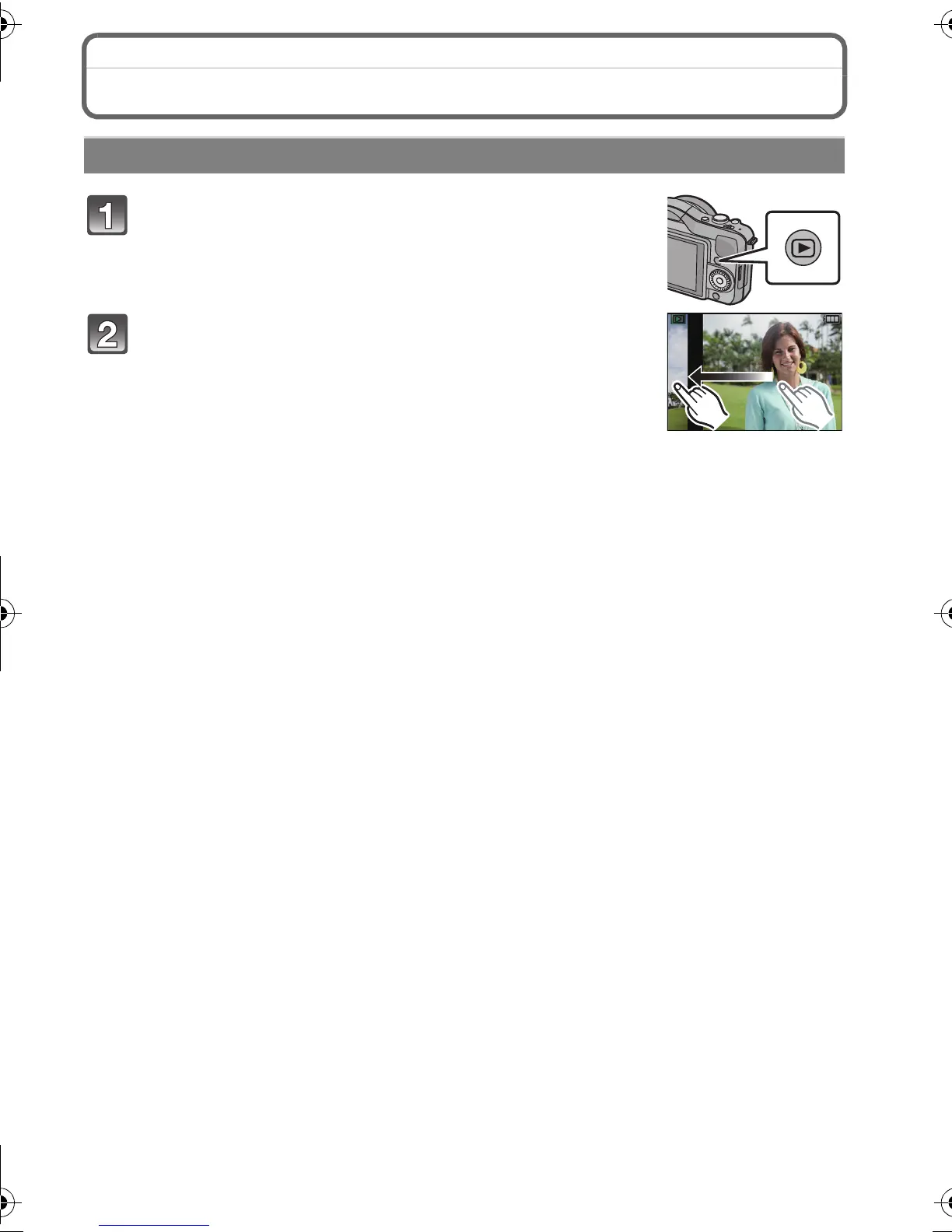35
(ENG) VQT3Q87
Playing Back Pictures/Motion Pictures
Press [(].
Forward or rewind the image by dragging the
screen horizontally.
Forward: drag from right to left
Rewind: drag from left to right
• It is also possible to forward or rewind the image by pressing
2/1 of the cursor button.
• Speed of picture forwarding/rewinding changes depending on the playback status.
• You can forward or rewind pictures continuously by keeping your finger on the left or
right sides of the screen after forwarding/rewinding a picture.
(Pictures are displayed reduced in size)
∫ To finish playback
Press [
(] again, press the motion picture button or press the shutter button
halfway.
Playing Back Pictures
DMC-GF3C&GF3K&GF3W&GF3EB-VQT3Q87_eng.book 35 ページ 2011年6月1日 水曜日 午後2時4分
