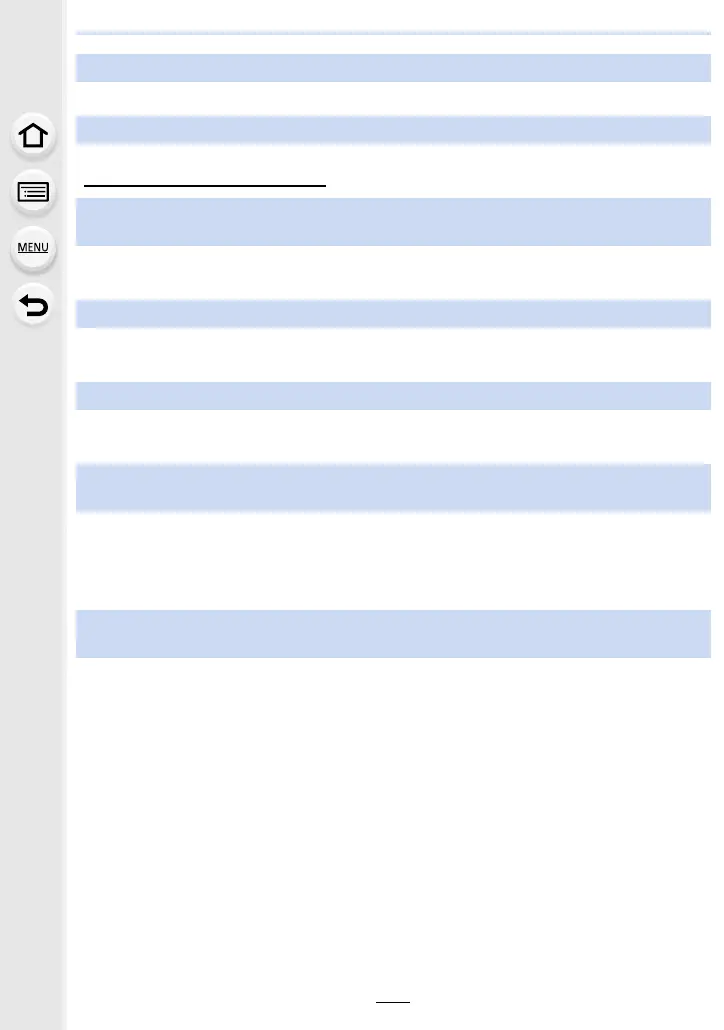13. Others
344
• From the Wi-Fi setting menu on the smartphone, turn off and then on the Wi-Fi function.
• Check the information in the login screen of “LUMIX CLUB”.
http://lumixclub.panasonic.net/eng/c/
• Service user registration for the “LUMIX CLUB” is not possible in the environment without a
wireless access point.
• Sending may fail depending on the operational status of the AV device. Also, sending may take
a while.
• When the firewall of the OS, security software, etc. is enabled, connecting to the PC may not
be possible.
• Some OS versions, including Windows 8, use two types of accounts: a local account and a
Microsoft account.
> Be sure to use the user name and password for the local account.
If you haven’t set up a local account, please create one.
• The default workgroup name is set to “WORKGROUP”. If you changed the workgroup name,
the PC will not be recognised.
In [Change Workgroup Name] in [PC Connection] of the [Wi-Fi Setup] menu, change the
workgroup name to that of the PC you are connecting to. Refer to P296 for details.
• Please confirm login name and password are correctly typed.
• When the system time of Mac computer or Windows PC connected to a camera differs severely
from that of the camera, the camera cannot be connected to the computer or PC in some OSs.
> Please confirm [Clock Set] and [World Time] of the camera matches with time, date and
time zone in Windows PC or Mac computer. When both settings do not match severely,
please match them.
This unit is not displayed in the Wi-Fi setting screen of the smartphone.
I have forgotten the login ID or password for the “LUMIX CLUB”.
I do not have a wireless access point at my home, but I would like to perform
service user registration of the “LUMIX CLUB”.
I cannot send images to an AV device.
Images cannot be transmitted to a PC.
When I try to set up a Wi-Fi connection with a Windows 8 PC, my user name and
password are not recognised, so I cannot connect to the PC.
The PC is not recognised when I use a Wi-Fi connection. The camera cannot be
connected to PC via Wi-Fi connection.
