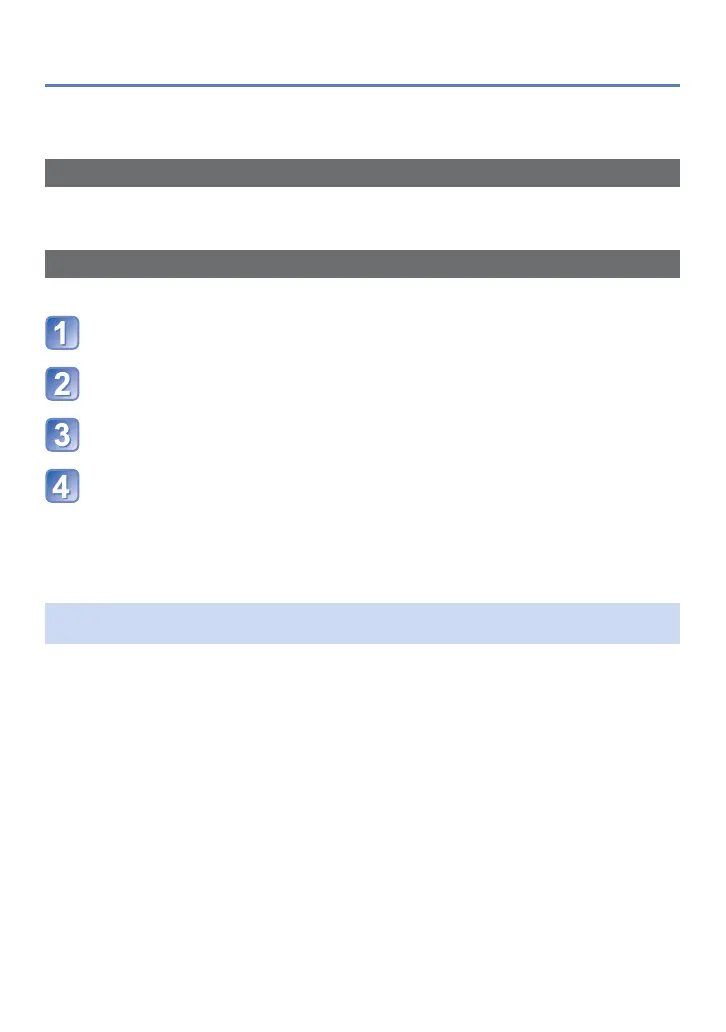- 71 - VQT4K62
Taking pictures according to the scene [Scene Mode]
• How to select a scene (→67)
• Using flash in Scene Modes (→56)
[Food]
Takes natural-looking pictures of food.
[Baby]
Taking pictures of a baby with a healthy complexion.
Use cursor button to select [Age] and press [MENU/SET]
Use cursor button to select [SET] and press [MENU/SET]
Set birthday with cursor button, and press [MENU/SET]
Use cursor button to select [Exit] and press [MENU/SET]
■
Tips
• Make sure [Age] is [ON] before taking a picture.
●
[Age] print setting can be made on your computer using “PHOTOfunSTUDIO” on the
supplied CD-ROM.
