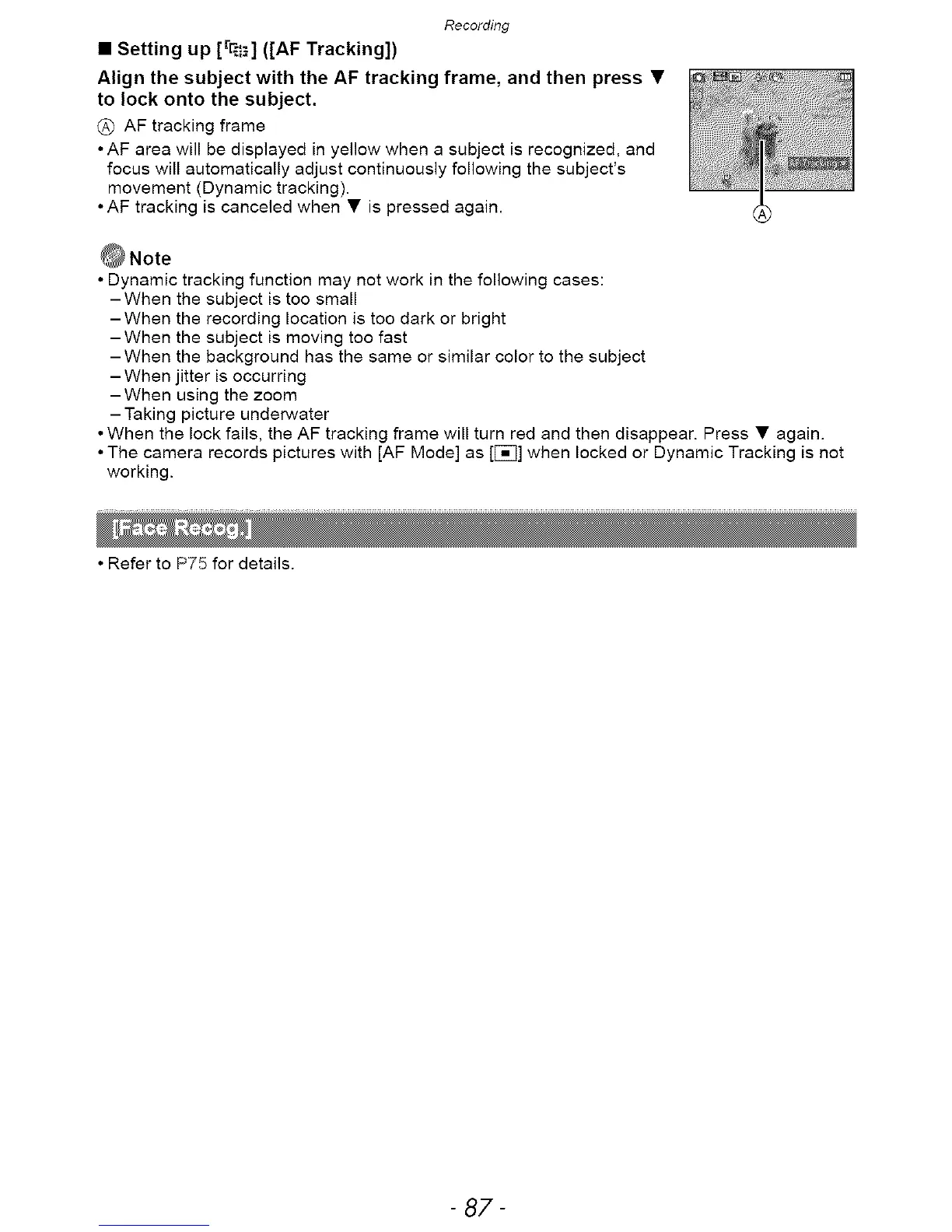Recording
• Setting up [%_] ([AF Tracking])
Align the subject with the AF tracking frame, and then press •
to lock onto the subject.
(_ AF tracking frame
• AF area will be displayed in yellow when a subject is recognized, and
focus will automatically adjust continuously following the subject's
movement (Dynamic tracking).
• AF tracking is canceled when • is pressed again.
• Dynamic tracking function may not work in the following cases:
-When the subject is too small
-When the recording location is too dark or bright
-When the subject is moving too fast
-When the background has the same or similar color to the subject
-When jitter is occurring
-When using the zoom
- Taking picture underwater
• When the lock fails, the AF tracking frame will turn red and then disappear. Press • again.
• The camera records pictures with [AF Mode] as [[_]] when locked or Dynamic Tracking is not
working.
• Refer to P75 for details.
- 87-
