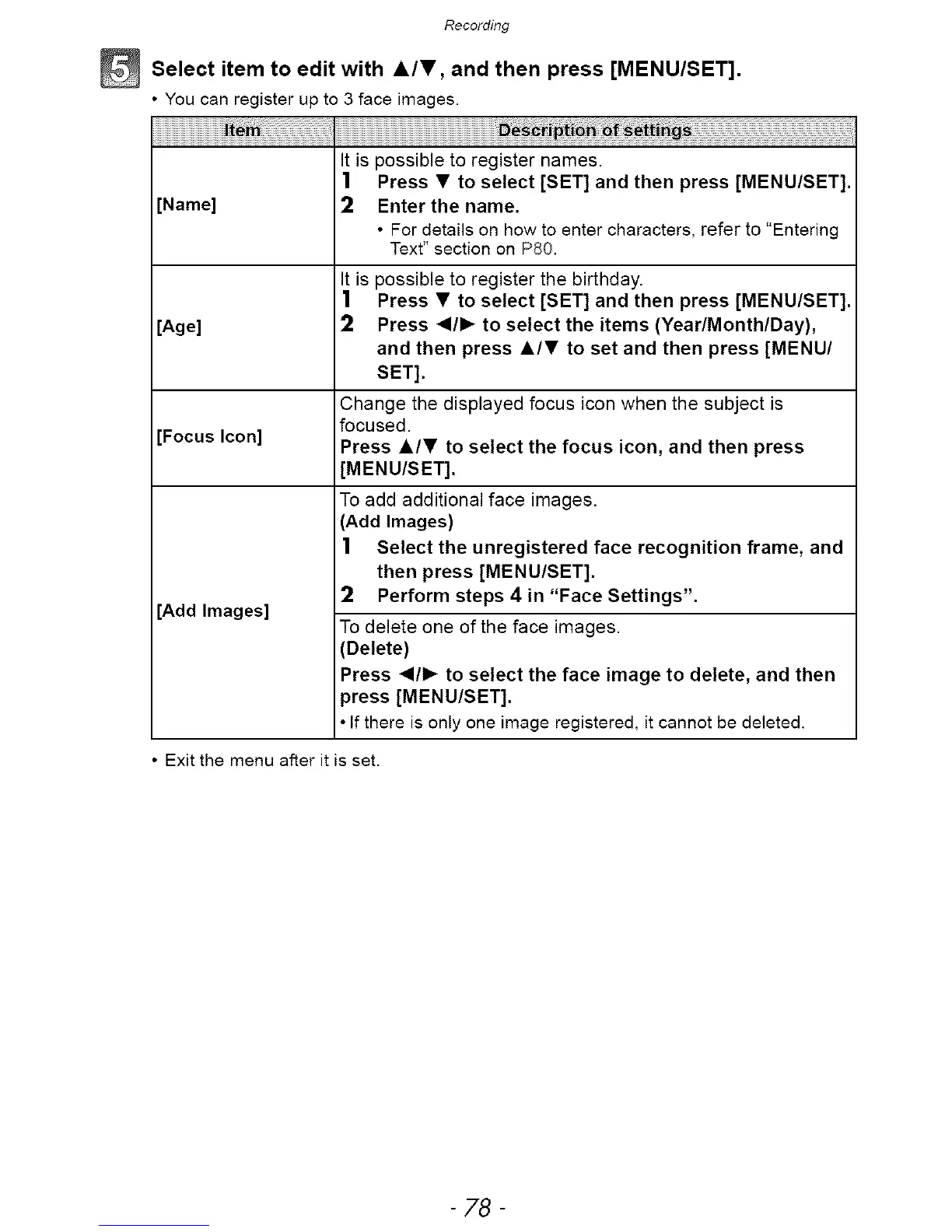Recording
_ Select item to edit with All', and then press [MENU/SET].
You can register up to 3 face images.
It is possible to register names.
] Press • to select [SET] and then press [MENU/SET].
[Name] 2 Enter the name.
• For details on how to enter characters, refer to "Entering
Text" section on P80.
It is possible to register the birthday.
1 Press • to select [SET] and then press [MENU/SET].
[Age] 2 Press ,/1_ to select the items (Year/Month/Day),
and then press A/• to set and then press [MENU/
SET].
Change the displayed focus icon when the subject is
focused.
[Focus Icon] Press A/• to select the focus icon, and then press
[MENU/SET].
To add additional face images.
(Add Images)
1 Select the unregistered face recognition frame, and
then press [MENU/SET].
2 Perform steps 4 in "Face Settings".
[Add Images]
To delete one of the face images.
(Delete)
Press ,/1_ to select the face image to delete, and then
press [MENU/SET].
• If there is only one image registered, it cannot be deleted.
• Exit the menu after is set.
-78-