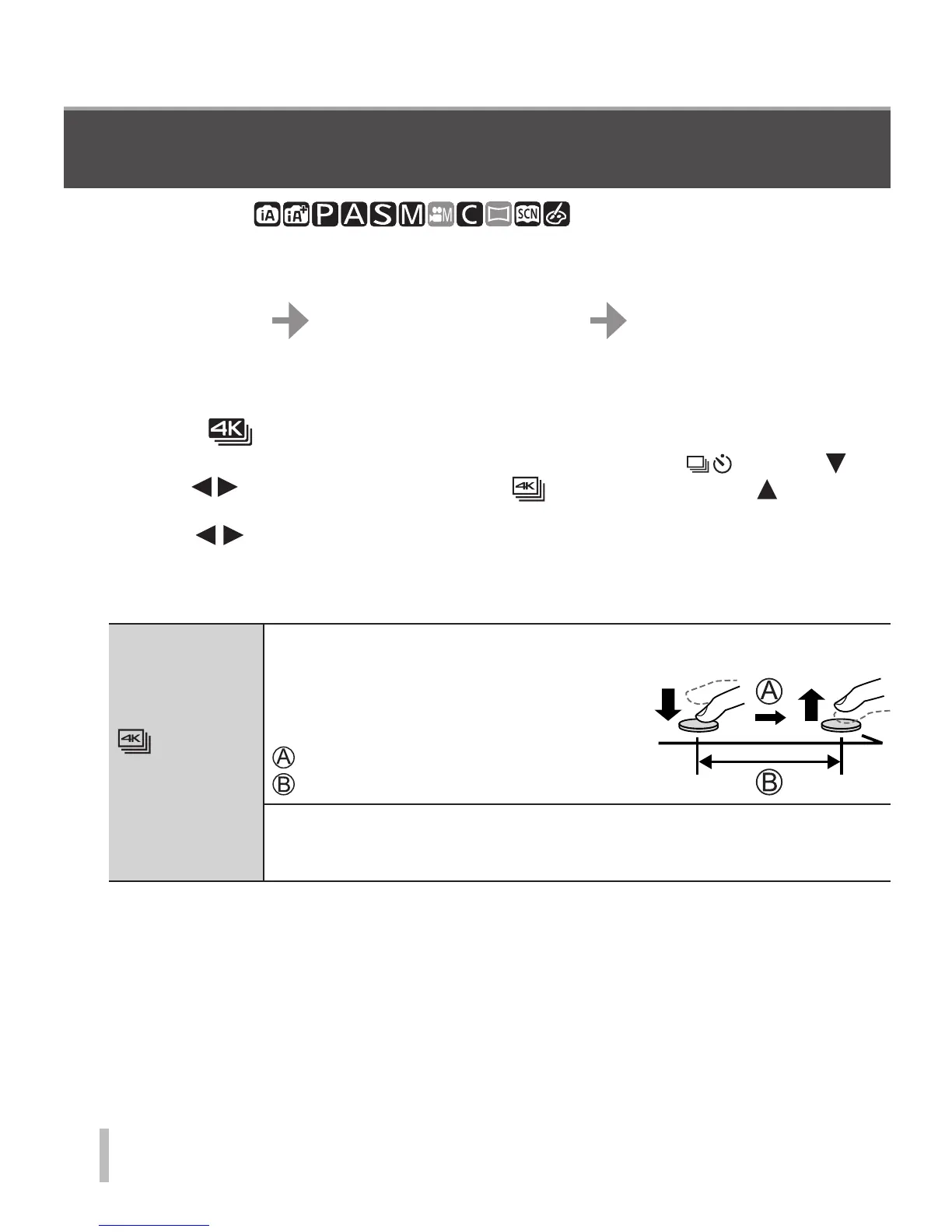30
Recording
SQT1166 (ENG)
Recording 4K photos
Recording mode:
You can select the desired moment from a burst of 4K photos taken at 30 frames/
second and save that moment as a picture of approx. 8 million pixels.
Record a 4K photo
Select and save pictures
The picture is complete
• To record pictures, use a UHS Speed Class 3 card.
• When recording 4K photos, the angle of view becomes narrower.
1
Press [ ] button
• The same operation can be performed by pressing the [ ] button ( ),
using
to select a 4K photo icon ([ ], etc.), and pressing .
2
Press to select the recording method and press
[MENU/SET]
• The recording method can also be set from [4K PHOTO] in the [Rec] menu.
[4K Burst]
For capturing the best shot of a fast-moving subject
Burst recording is performed while the
shutter button is pressed and held. The
shutter sound will be heard repeatedly.
• Audio recording: None
Press and hold
Recording is performed
Continuous recording length:
Same as when recording motion pictures with their file size set to [4K]
in [MP4] (→38)
