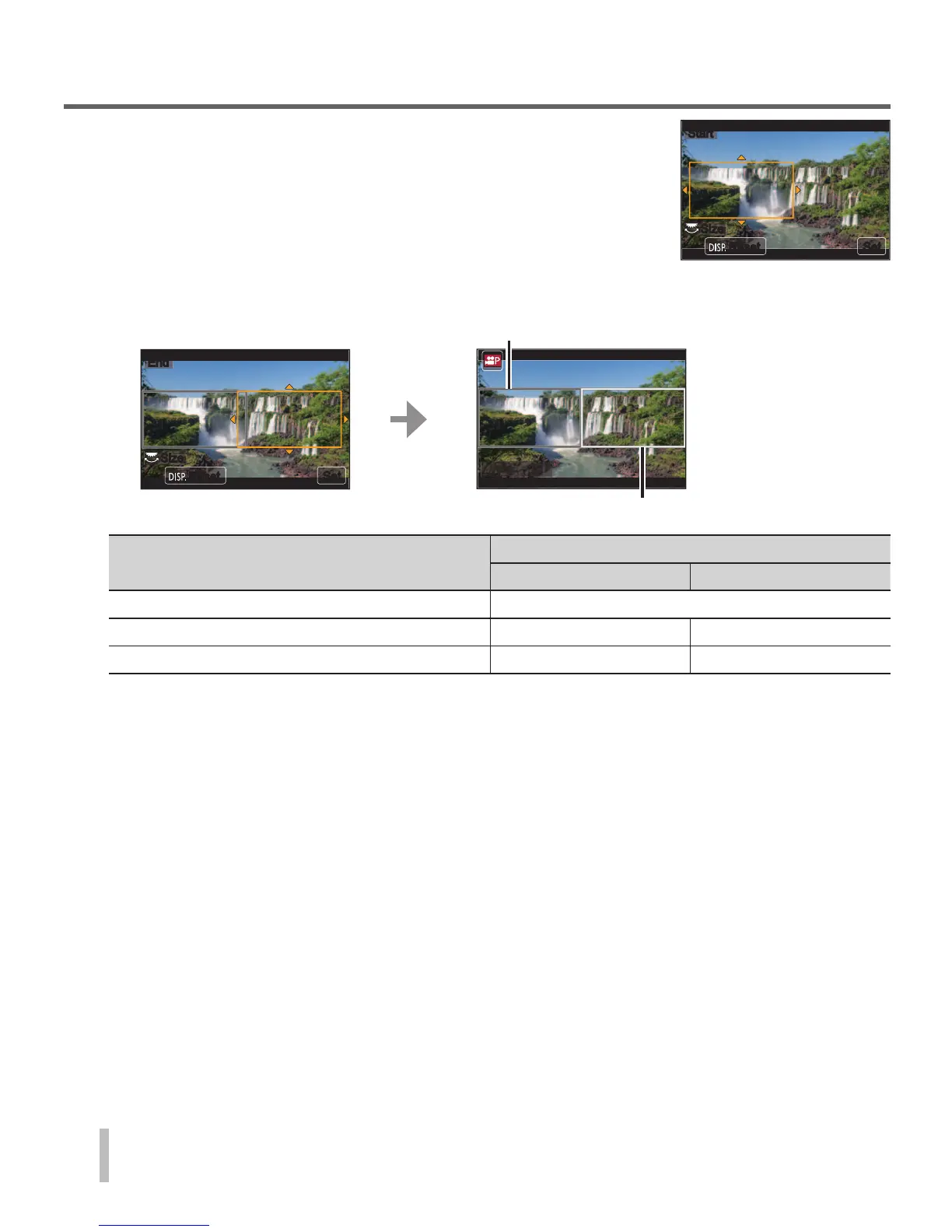40
Recording
SQT1166 (ENG)
4
Set the crop start frame
SetSet
SizeSize
ResetReset
StartStart
5
Set the crop end frame
ResetReset
EndEnd
SetSet
SizeSize
Crop start frame
Fn1
Adjust.
Crop end frame
Movement of the image on the screen
Frame size
Start frame End frame
Pan (move right and left) Same
Zoom in Large Small
Zoom out Small Large
■
Changing the position and size of a crop frame
Press [Fn1] button.
6
Press the motion picture button to start recording
The display switches to the angle of view set in step
4
and the panning or
zoom operation is displayed.
• Immediately release the motion picture button after pressing it.
• When the set operating time has elapsed, recording automatically ends.
• Zoom operation is not available.
■
To end [4K Live Cropping] recording midway
Press the motion picture button again during recording.
●
[4K Live Cropping] recording cannot be performed when [High Speed Video] is
set.
