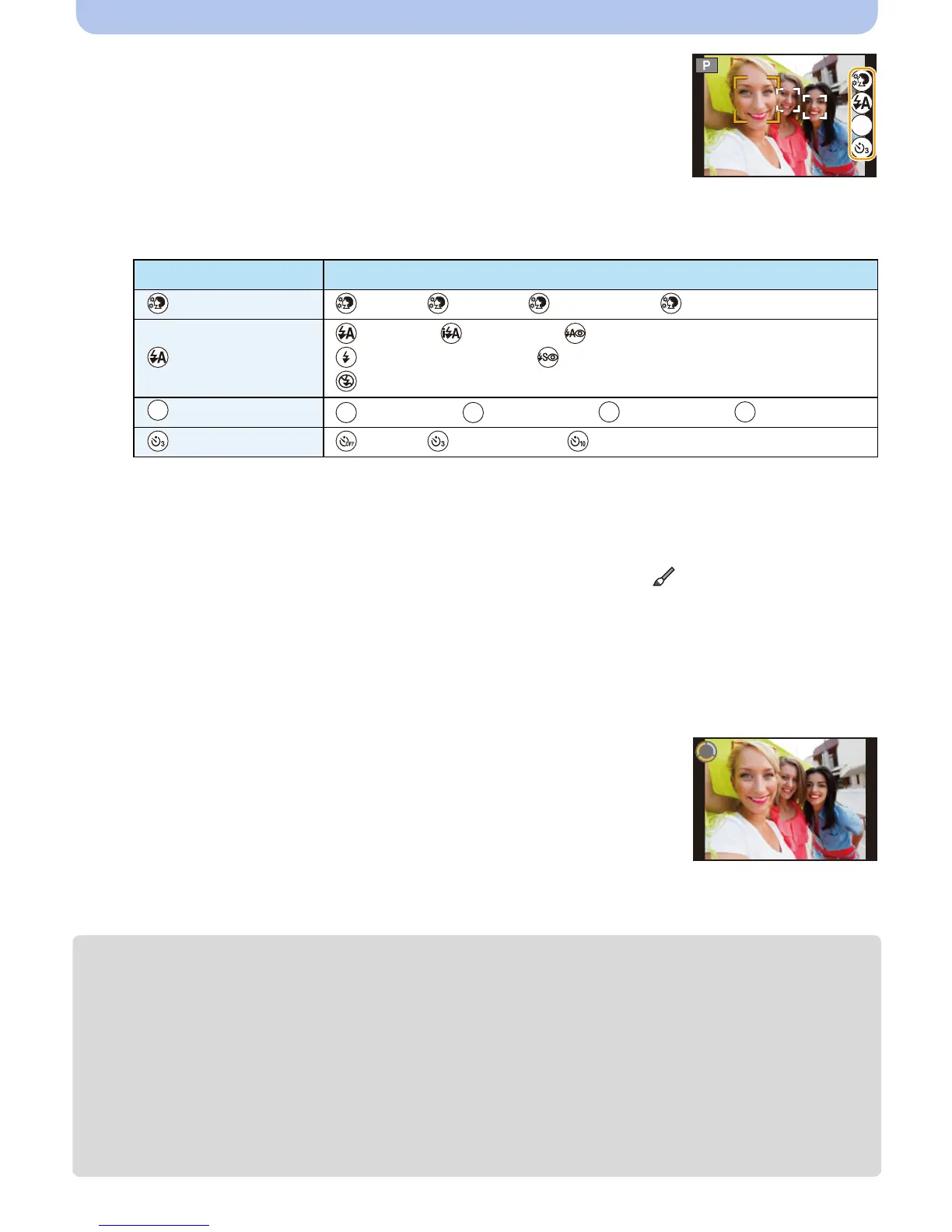- 52 -
Recording
2
Press [MENU/SET] to set the soft skin effect, the
number of pictures to be taken, and other details.
• Operate the buttons on the back of the unit while looking at the
screen. Be careful not to operate the wrong buttons and not to
drop the camera.
• The following settings can be changed:
Press 3/4 to select a setting, press 2/1 to select an option, and press [MENU/SET].
¢1 This setting is not available in Scene Mode and Creative Control Mode.
¢2 These settings are not available in Panorama Shot Mode and during motion picture
recording.
¢3 This setting is not available in Creative Control Mode.
¢4 This can be set only when Intelligent Auto Mode is set.
¢5 [Red-Eye Removal] (P100) on the [Rec] menu is set to [ON], [ ] appears on the flash
icon.
3
Decide on your poses while looking at the monitor.
• The AF area is displayed around the subject’s face by the Face Detection function.
(If [š] in [AF Mode] is not available with the current Recording Mode, an available focus
setting for each Recording Mode will be used.)
4
Press the shutter button halfway to focus and then
press it fully to take the picture.
• Look at the lens when recording.
• Countdown starts, and recording takes place when it ends.
If multiple pictures are set to be recorded, the recording continues
until the set number is reached.
• Be careful not to look at the light from the flash and the AF Assist Lamp directly.
• When the [Soft Skin] is set
– The smoothing effect is applied to the part that has a similar tone to the complexion of a subject, as
well.
– This mode may not be effective under insufficient lighting.
• The recorded image during Auto Review is also displayed as a mirror image. This means the date
recorded with [Date Stamp] also appears reversed.
In the following cases, however, the date does not appear reversed:
– When the Intelligent Auto Mode detected the scene as [iHandheld Night Shot]
– [Handheld Night Shot] (Scene Mode)
Settings Description of settings
([Soft Skin])
¢1
[] ([Off])/[ ] ([Low])/[ ] ([Medium])/[ ] ([High])
([Flash])
¢2, 3
[] ([Auto])/[ ] ([iAuto])
¢4
/[ ] ([Auto/Red-Eye])
¢5
/
[]
([Forced Flash On])/[ ] ([Slow Sync./Red-Eye])
¢5
/
[]
([Forced Flash Off])
([Shots])
¢2
[] (1 picture)/[ ] (2 pictures)/[ ] (3 pictures)/[ ] (4 pictures)
([Countdown])
¢2
[] ([Off])/[ ] (3 seconds)/[ ] (10 seconds)
RKE
RKE
2
