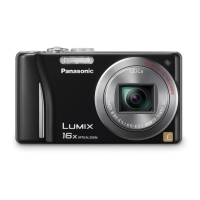11
SQT1166 (ENG)
Preparations Preparations
Before use
■
Camera handling
●
Keep the camera away from excessive vibration, force, or pressure.
●
The camera is not dust resistant, splash resistant, or waterproof.
Avoid using the camera in places with excessive dust or sand, or where water can come
into contact with the camera.
●
Do not allow camera to come into contact with pesticides or volatile substances (can cause
surface damage or coating to peel).
■
Condensation (When the lens, the monitor or the viewfinder is
fogged up)
●
Condensation may occur when the camera is exposed to sudden changes of temperature
or humidity. Avoid these conditions, which may make the lens, the monitor or the viewfinder
dirty, cause mold, or damage the camera.
●
If condensation does occur, turn off the camera and wait about two hours before using it.
Once the camera adjusts to the surrounding temperature, the fogging will clear naturally.
■
Caring for your camera
●
To clean your camera, remove the battery, the DC coupler (DMW-DCC11: optional) or a
card, or disconnect the power plug from the outlet, and wipe with a soft, dry cloth.
●
Do not press the monitor with excessive force.
●
Do not press the lens with excessive force.
●
Do not keep rubber or plastic products in contact with the camera for a long period of time.
●
Do not use solvents such as benzine, thinner, alcohol, kitchen detergents, etc., to clean the
camera, since it may deteriorate the external case or the coating may peel off.
●
Do not leave the camera with the lens facing the sun, as rays of light from the sun may
cause it to malfunction.
●
Do not extend the supplied cord or cable.
●
While the camera is accessing the card (for an operation such as picture writing, reading,
deleting, or formatting), do not turn off the camera or remove the battery, card, AC adaptor
(supplied)/AC adaptor (DMW-AC10PP: optional) or DC coupler (DMW-DCC11: optional).
●
The data on the card may be damaged or lost due to electromagnetic waves, static
electricity or breakdown of the camera or the card. We recommend storing important data
on a PC etc.
●
Do not format the card on your PC or other equipment. Format it on the camera only to
ensure proper operation.

