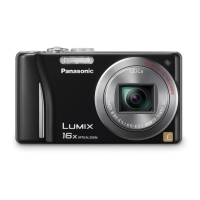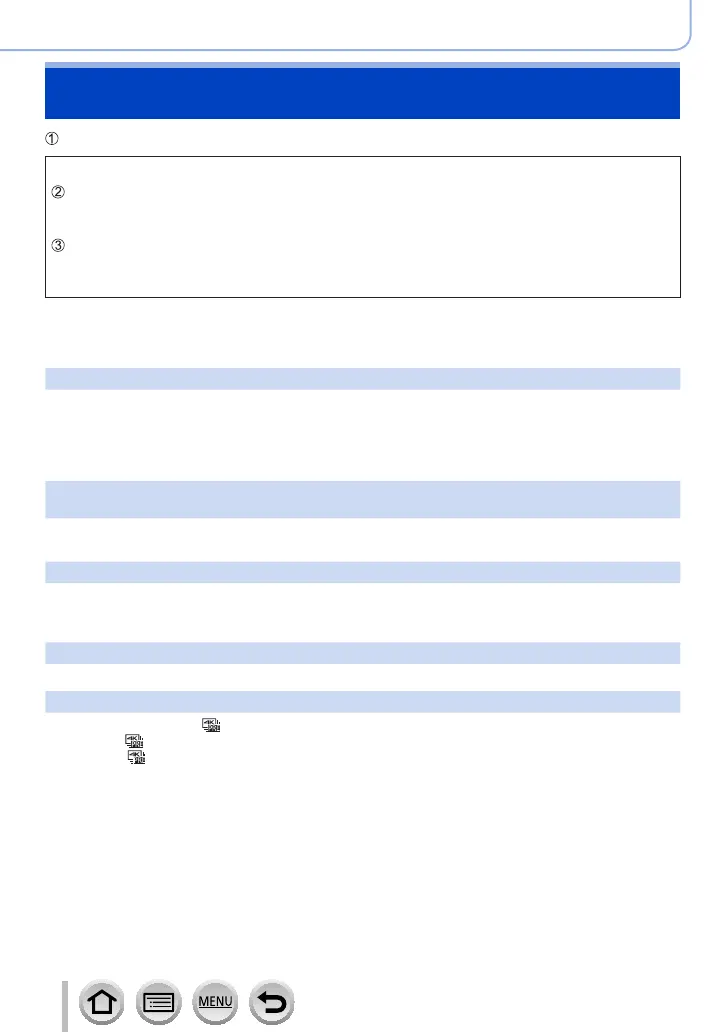 Loading...
Loading...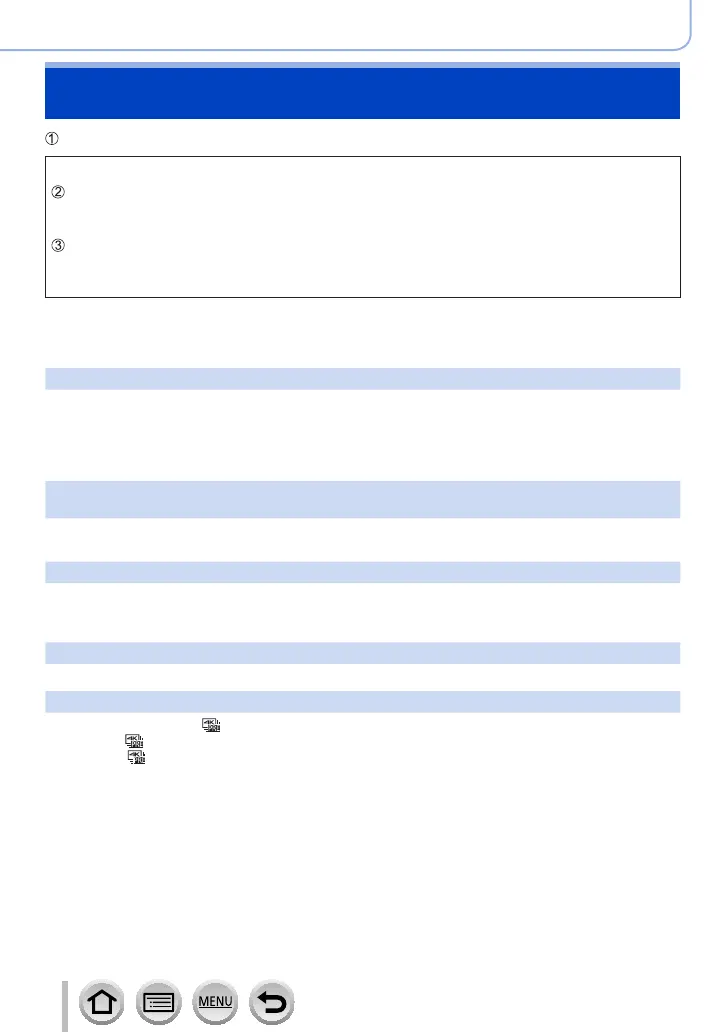
Do you have a question about the Panasonic LUMIX DMC-ZS60 and is the answer not in the manual?
| Sensor | MOS |
|---|---|
| Sensor Size | 1/2.3 inch |
| Lens | LEICA DC VARIO-ELMAR |
| Digital Zoom | 4x |
| Focal Length | 4.3 - 129mm (35mm Equivalent: 24-720mm) |
| Maximum Aperture | f/3.3 - 6.4 |
| Touch Screen | No |
| Built-in Flash | Yes |
| Shutter Speed | 4 - 1/2000 sec |
| Continuous Shooting | 10 fps |
| Video Recording | 4K UHD (3840 x 2160) at 30p, Full HD (1920 x 1080) at 60p |
| Display | 3.0-inch LCD |
| LCD Screen Resolution | 1040k dots |
| Viewfinder | Electronic Viewfinder (EVF) |
| Viewfinder Resolution | 1, 166k dots |
| Image Stabilization | 5-Axis Hybrid O.I.S. |
| Connectivity | Wi-Fi |
| Battery | Rechargeable Lithium-Ion Battery Pack, 3.6V, 1025mAh |
| Battery Life | 320 shots (CIPA standard) |
| Memory Card Slot | SD/SDHC/SDXC |
| Weight | 282 g (including battery and SD card) |
| ISO Sensitivity | 80-3200 (Extended Mode: 6400) |
| Dimensions | 112 x 64 x 38 mm |