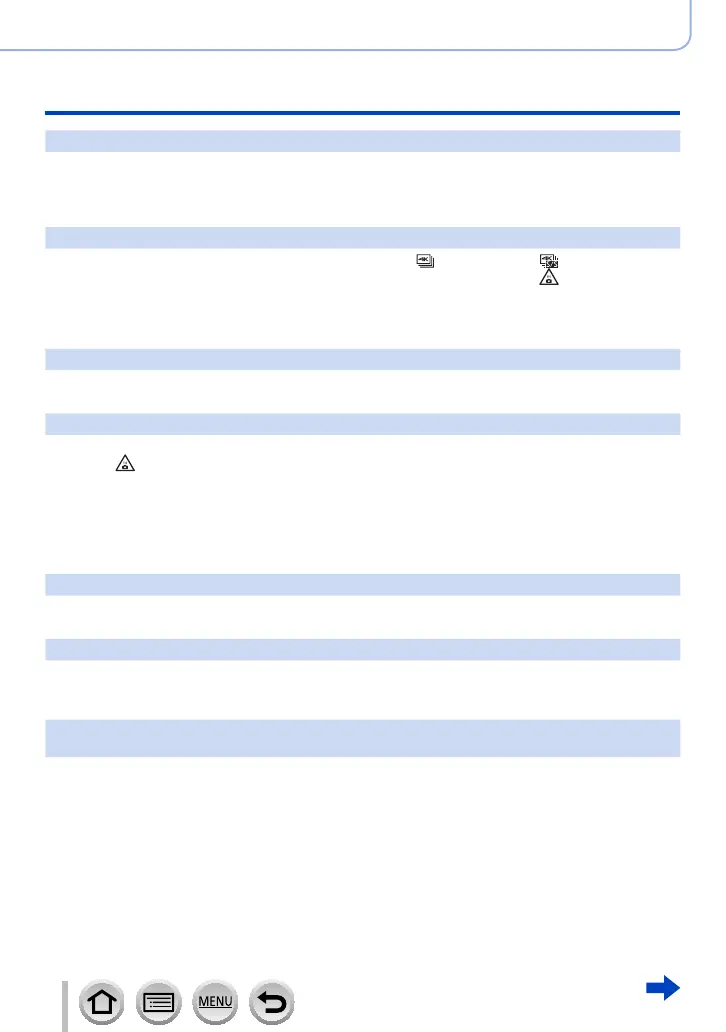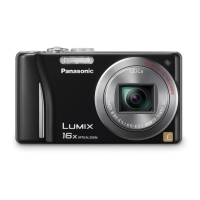386
SQW0566
Others
Q&A Troubleshooting
Panorama picture recording stops before finishing.
• If the pan motion of the camera is too slow, the camera assumes that the operation has been
aborted and stops recording.
• If the pan motion of the camera is too shaky when it is moved toward the recording direction, the
camera stops recording.
4K photo recording stops before finishing.
• When the ambient temperature is high or recording with [
] ([4K Burst]) or [ ] ([4K Burst(S/S)])
of the 4K Photo function is performed continuously, the camera may display [
] and stop the
recording to protect itself. Wait until the camera cools down.
■
Motion Picture
Cannot record motion pictures.
• When a large capacity card is used, you may not be able to take a picture for a while after you turn
on the camera.
Motion picture recording stops midway.
• When the ambient temperature is high or motion picture is recorded continuously, the camera may
display [
] and stop the recording to protect itself. Wait until the camera cools down.
• The speed class of a required card varies depending on [Rec Format] and [Rec Quality] of a motion
picture. Be sure to use a card of the recommended speed class. For details, refer to “About motion
picture/4K photo recording and speed class ratings” (→37).
• If recording stops even when using a card of the recommended speed class, the data writing
speed has dropped. If this happens, we recommend backing up the data on the memory card and
formatting it (→38).
The screen turns dark while recording motion pictures.
• While motion pictures are being recorded, the screen may turn dark as time passes in order to slow
battery consumption. This condition, however, will not affect the recorded motion picture.
The screen turns momentarily black or noise is recorded.
• While motion pictures are being recorded, the screen may momentarily turn black or noise may be
recorded due to static electricity or strong electromagnetic waves (radio transmitters, high-voltage
lines, etc.) under some environmental conditions.
Sometimes focus adjustment with Auto Focus mode is difficult while recording 4K motion
pictures.
• This may occur when taking a picture by reducing the Auto Focus speed in order to adjust the
focus at high precision. This is not a malfunction.
