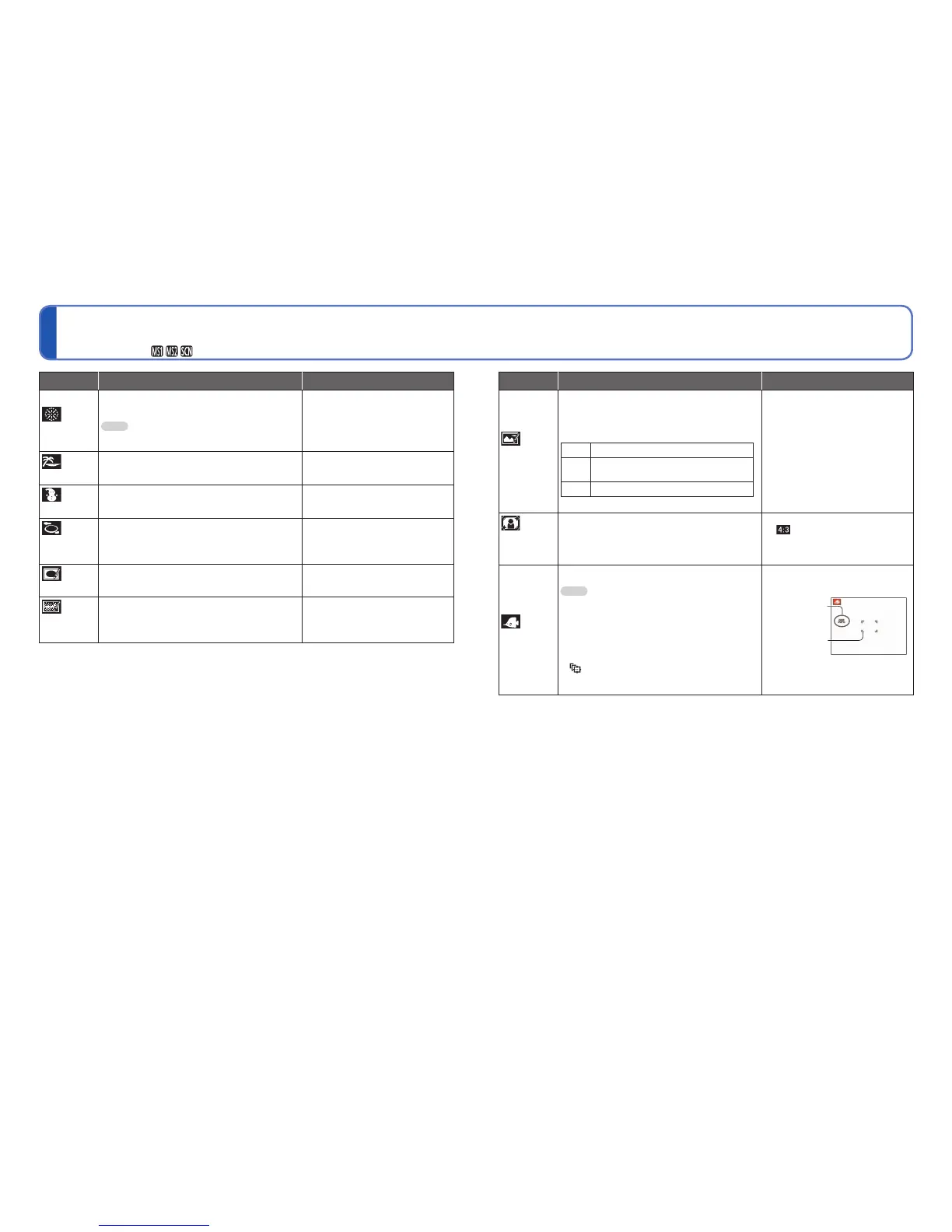58 VQT3H43 VQT3H43 59
How to select a scene (→53)
Using flash in Scene Modes (→41)
Taking pictures according to the scene
[Scene Mode] (Continued)
Recording Mode:
Scene Uses, Tips Notes
[Fireworks]
Takes clear pictures of fireworks in the night
sky.
Tips
• Stand at least 10 m (32.8 feet) away.
• Tripod recommended.
• Shutter speed is fixed to 1/4 or
2 seconds. (Setting of shutter
speed changes if Exposure
Compensation is operated)
[Beach]
Brings out the clear blues of the sky and the
sea without darkening subject.
• Do not touch camera with wet
hands.
• Beware of sand and sea water.
[Snow]
Brings out the natural color of snow in ski
slope and mountain scenes.
−
[Aerial
Photo]
Takes pictures of the view from aircraft
windows.
• Turn the camera off when
taking off or landing.
[Pin Hole]
Darkens the area around the screen for a
retro effect.
−
[Film
Grain]
Produces black and white pictures with a
grainy texture.
−
Scene Uses, Tips Notes
[High
Dynamic]
Reduces over- and underexposure when
recording into the light and in night scenes.
Use ▲▼ to select the effect and press
[MENU/SET].
[STD.] Natural coloring effect
[ART]
An impressionistic effect emphasizing
contrast and color
[B&W] Monochrome effect
• Shutter speed may slow down up
to 8 seconds.
• After recording, the shutter may
stay closed (up to 8 seconds) to
process the signal. This is not a
malfunction.
[Photo
Frame]
A frame is superimposed over the image.
Press ◄► to select the frame, and then press
[MENU/SET].
• The recording pixel level is 2 M
(
).
• Guide lines cannot be displayed.
[Underwater]
Achieve natural colors under water.
Tips
• For fast moving subjects, align with the AF
area and press ◄ (AF Lock).
(Press ◄ again to release.)
• If the zoom is operated after AF Lock is set,
the AF Lock setting will be canceled and must
be set again.
• AF Lock cannot be set if [AF Mode] is set to
.
• Adjust red and blue levels with “White Balance
fine adjustment” (→73).
• Always use marine case
(optional).
[AF Lock]
(focus fixed)
AF area
