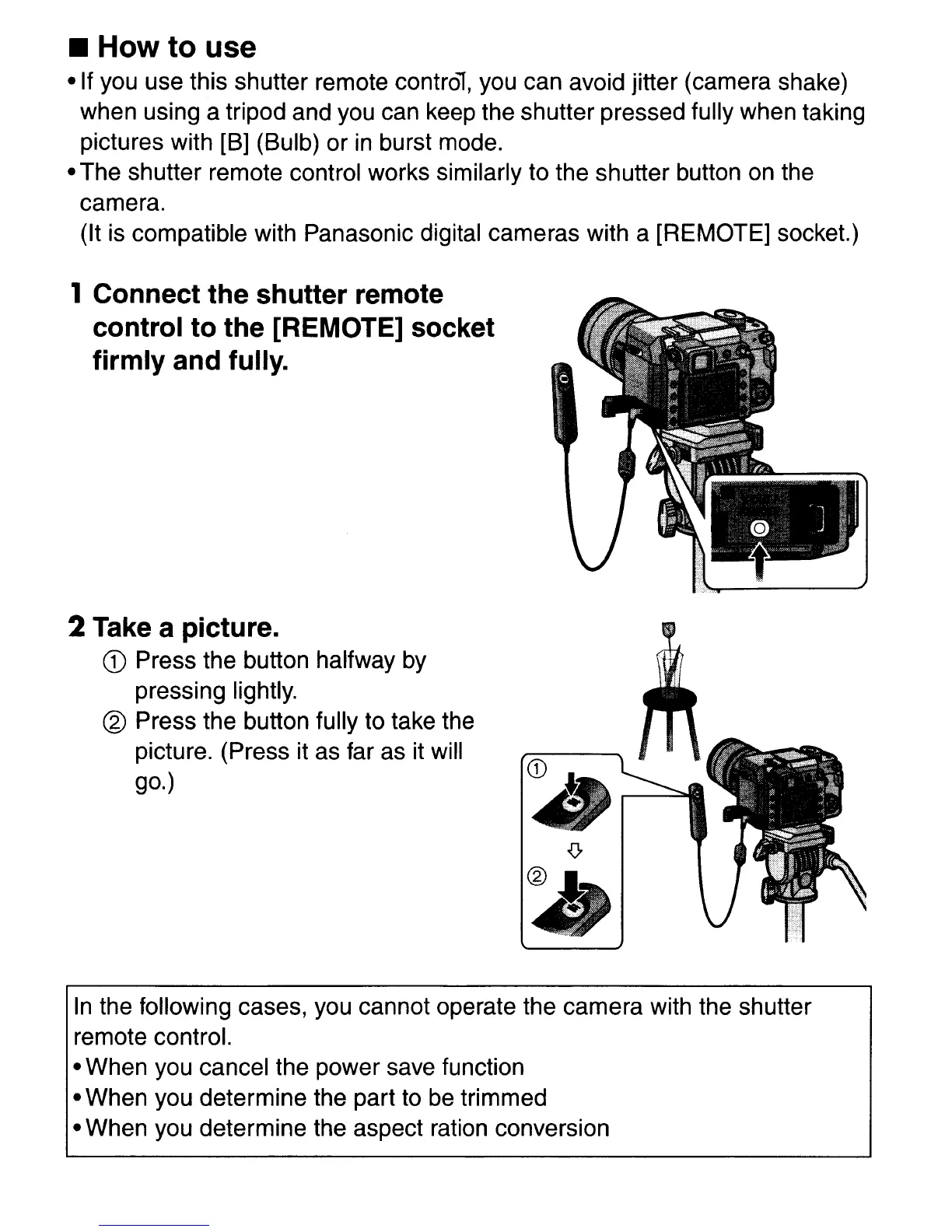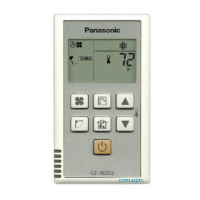• How
to
use
-If
you use this shutter remote control, you can avoid jitter (camera shake)
when using a tripod and you can keep the shutter pressed fully when taking
pictures with [B] (Bulb) or
in
burst mode.
- The shutter remote control works similarly to the shutter button on the
camera.
(It is compatible with Panasonic digital cameras with a [REMOTE] socket.)
1 Connect the shutter remote
control to the [REMOTE] socket
firmly and fully.
2 Take a picture.
G)
Press the button halfway by
pressing lightly.
@ Press the button fully to take the
picture. (Press it as far as it will
go.)
T
In
the following cases, you cannot operate the camera with the shutter
remote control.
- When you cancel the power save function
- When you determine the part to be trimmed
- When you determine the aspect ration conversion
