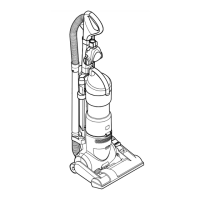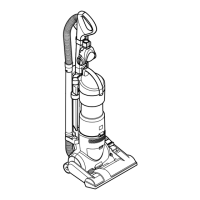Cleaning the dust bin
Disassembly
1 Pull the buckles and pull up the dust
bin handle.
2 Pull off the filter using the pull tab.
(Pinch the pull tab and pull off the
filter.)
3 Separate parts as shown.
4 Separate the mesh filter by turning
and pulling as shown.
Cleaning
<Light care>
Remove the dust by tapping the filter at
the corner of garbage can.
<Heavy care>
Wash the filter with cold water every 1
month.
Let filter completely dry for 24 hours.
Clean the plastic part with a cleaning
brush.
Buckle
Tub
Cleaning brush
Mesh filter
Filter
10
UL710.indd10UL710.indd10 2012/08/2415:31:322012/08/2415:31:32

