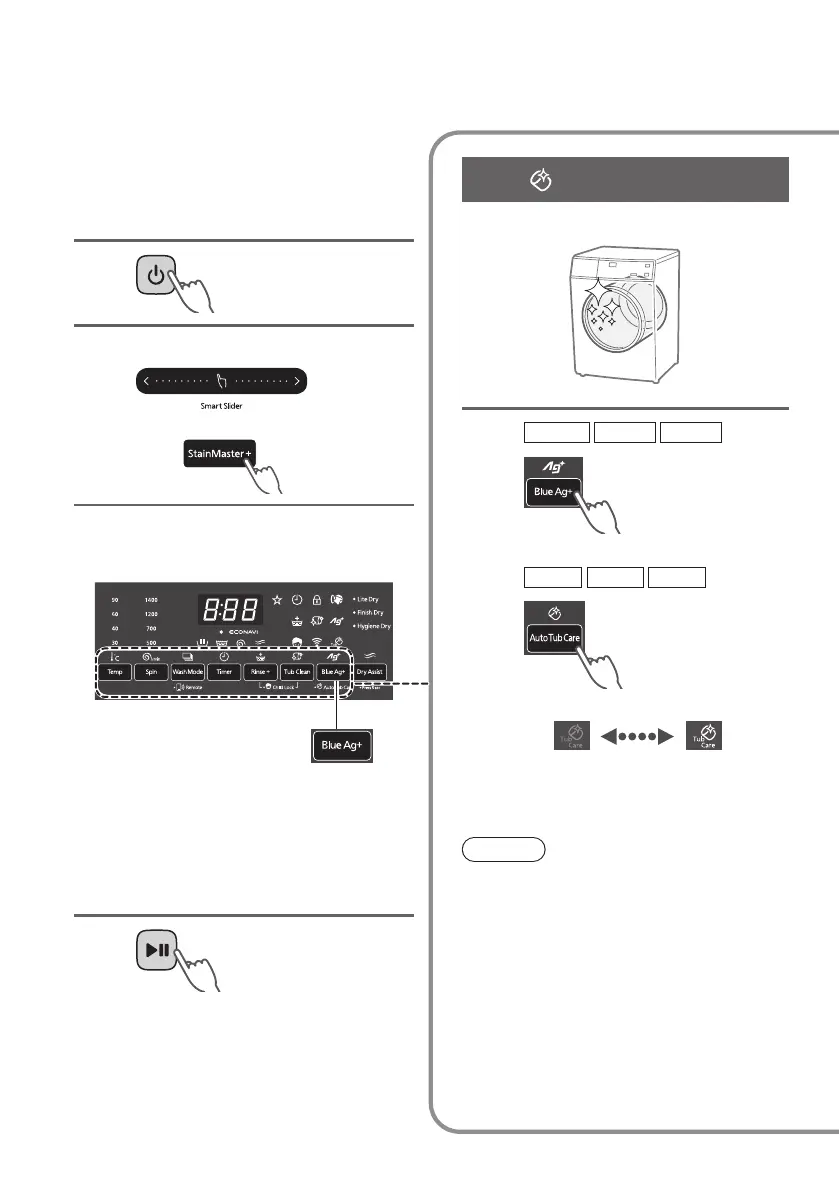Changing Program Settings
(continued)
Preparing
z Sort the laundry and put it into the
drum. (P. 8)
z Add the detergent. (P. 12)
1
On
2
Select a program. (P. 16)
or
3
Change the program's
settings.
Blue Ag+
Auto Tub Care
z Available options and setting
ranges are different depending
on the program. (P. 18)
z An alarm sounds if you select
an option that is unavailable.
4
Start
Auto Tub Care
Add tub cleaning process.
3
V10FR1 V90FR1V105FR1
Hold
5 sec.
V10FC1 V95FC1
V90FC1
Lights
(On)
Goes out
(Off)
NOTE
z The setting is memorized.
26
