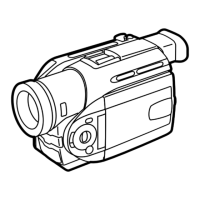Advanced Operations
7170
Remarks, etc.
Title Procedure
CAMERA
VCR
MODE
CARD
P. B
Playing Back Pictures Recorded
on the MultiMediaCard
(Card Playback) (NV-DS25 only)
º Playing Back Pictures
º Selecting and Playing Back Pictures
Displayed in the Multi-Picture Mode
To play back earlier
recorded pictures:
Press the [jSEARCH]
Button.
To play back all
recorded pictures in
succession
(Slide Playback):
Press the [1] Button.
The [SLIDE!] Indication
appears
.
³All pictures are played
back for approximately
6 seconds each, from
the first to the last
recorded picture, and
playback then stops.
1
Press the [MODE]
Button until the [CARD
P.B] Lamp lights and
the Movie Camera is in
the Card Playback
Mode.
The last recorded still
picture on the
MultiMediaCard
is displayed.
To play back later
recorded pictures:
Press the [SEARCHi]
Button.
To pause the Slide
Playback:
Press the [;] Button.
The [SLIDE;] Indication
appears
.
³To resume the Slide
Playback, press the [;]
Button again or the [1]
Button. Playback
resumes from the next
picture and stops at the
last recorded picture.
To stop the Slide Playback:
Press the [º] Button.
³To resume the Slide Playback, press the [1] Button.
Playback resumes from the next picture, and after all
recorded pictures have been played back, it stops at
the picture, at which you stopped the Slide Playback
before.
³The [N], [F] or [E] Indication displayed in Card
Playback pictures shows the volume of image data of
a still picture recorded on the MultiMediaCard. (p. 79)
3
Turn the [PUSH] Dial to
select the desired
picture.
³The selected picture is
marked with a red
frame.
4
Press the [PUSH] Dial
or the [CARD MULTI]
Button.
The selected picture
appears in full screen
size.
1
Press the [MODE]
Button until the [CARD
P.B] Lamp lights and
the Movie Camera is in
the Card Playback
Mode.
The last recorded still
picture on the
MultiMediaCard is
displayed.
2
Press the [CARD
MULTI] Button.
The pictures recorded on
the MultiMediaCard are
displayed in the Multi-
Picture Mode.
³It is not possible to select the desired multi-picture
with the Remote Controller.
³In the Multi-Picture Mode, 9 still pictures are
displayed on the same screen. If more than 9 still
pictures are recorded on the MultiMediaCard, turn the
[PUSH] Dial to display the next 9 pictures. (Instead of
the [PUSH] Dial, you can also use the [SEARCHi]
Button or the [jSEARCH] Button.)
³When you play back a blank (unrecorded)
MultiMediaCard, the screen becomes white and the
[jj] Indication appears.
³If you attempt to play back a still picture recorded in a
different format or a picture whose image data is
defective, the [k] Indication and the [CARD ERROR]
Indication could appear as warning.
³When the still pictures are displayed in the Multi-
Picture Mode, the Slide Playback cannot be
activated.
STILL
FADE BLC
S
j SEARCH iCARD MULTI
∫
;
1
5
6
CAMERA
VCR
MODE
CARD
P. B
PROGRAMME AE
W.B/SHUTTER/IRIS
MF/VOL/JOG
MENU
FOCUS
MODE
SELECT
MNL
AUTO
PUSH
W.B/SHUTTER/IRIS
MF/VOL/JOG
PUSH
Using the Picture Search Mode
After setting the [PICTURE SEARCH] on the
[CARD EDITING] Sub-Menu to [YES] to appear
the picture search screen, turn the [PUSH] Dial to
select the desired number of the picture and press
it.
CARD EDITING
PRESS MENU TO EXIT
PICTURE SEARCH ---- YES
AUTO PRINT ---- YES
RETURN ---- YES
CARD FORMAT ---- YES
RECORD TO TAPE ---- YES
PICTURE SEARCH
PRESS MENU TO EXIT
No,18
f
v

