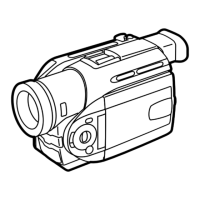MENU
MENU
Erasing Pictures Recorded on
the MultiMediaCard
(NV-DS25 only)
You can use the Movie Camera to erase the still
pictures recorded on the MultiMediaCard.
After erasing them, the pictures cannot be recovered
any more.
º Selecting and Erasing Pictures )
After putting the Movie Camera
in the Card Playback Mode... (p. 70)
Press the [MENU] Button.
º Erasing All Pictures *
After putting the Movie Camera
in the Card Playback Mode...
(p. 70)
Press the [MENU] Button.
Turn the [PUSH] Dial to
select [YES] and then
press it.
All pictures stored on the
MultiMediaCard are now
erased.
2
Turn the [PUSH] Dial to
select [ERASE BY
SELECTION] and then
press it.
3
Turn the [PUSH] Dial to
select the picture that
you want to erase and
then press it.
The selected picture
flashes.
4
Press the [PHOTO
SHOT] Button.
The confirmation
message appears.
5
Turn the [PUSH] Dial to
select [YES] and then
press it.
The selected picture is
now erased from the
MultiMediaCard.
If you select [NO], the
picture selection is
cancelled.
Select [ERASE
PICTURE] on the [CARD
FUNCTIONS] Main-
Menu. (p. 16)
Turn the [PUSH] Dial to
select [ERASE ALL]
and then press it.
The confirmation
message appears.
1
Select [ERASE
PICTURE] on the [CARD
FUNCTIONS] Main-
Menu. (p. 16)
6
Press the [MENU]
Button to exit the menu.

