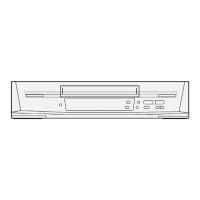*--,60"*:
We-.
Using the
Shuttle
Ring
With the handy
Shuttle Ring, the
playback
speed can be
adjusted step by step in
both
lorward
and reverse
di-
rections.
Q
Wnen the VTR is
in the stop or
playback
mode,
press
the Jog/Shuttle Or/Off Button
(the
playback
will
start at
the speed that
corresponds with the setting
ol the
Shuttle
Ring).
@
Turn the Shuttle Ring
to select the desired
playback
speed and direction.
Shuttle
Ring Setting and Corresponding
Playback
Soeed and Direction
Note:
By tuning
the Shuttle Ring, a desired
playback
mode can be
selected while observing the
playback
mode indicator on
the Multi-Function
display.
.lf
Cue or Review
playback
continues for more than 10
minutes,
the VTR will automatically
switch over to the
normal
playback
mode.
lf the Still and
Slow
playback
continues for more
than 5 minutes, the VTR will
au-
tomatically
switch overto the
stop
mode.
.To
return
to normal
playback,
press
the Play Button
(>).
The
following may happen
except during
Slow and
Normal
playback
in forward
direction.
.When
the
picture
rolls vertically,
adjust the vertical
hold control
on the
TV
set.
.Horizontal
noise
bars may appear in
the
picture,
as
snown a00ve, or
the top ofthe
prcture
may
become distorted.
Still and Slow Playback
.Depending
on the TV
set used, it may not be
possible
to
obtain a
proper picture
during Still and
Slow
playback.
.ll
the TV
set
is
equipped with
an automatic vertical, hold
control, the
picture
may
shake vertically. In
this case, set
the TV
set's vertical hold
(AUTO/NiIANUAL)
selector to the
"MANUAL"
position,
and adjust its vertical hold
control,
.When
changing
over lrom Review
Search to Still
play-
back, the
piclure
will reverse
by a lew lrames
approx.
2
seconds later.
Using the
Jog Dial
The
convenient Jog Dial
makes
jt
easy
to locate any
desired frame with
utmost
precision.
O
Review Playback
'.':,;:..i
@
Reverse Playback
.l.i
@
Reverse Slow Motion Playback
.,1
:i
@
sfi Prayback
O
Slow Motion Playback
i-:
i.,.
@
Normal Playback
;..:,.
@
Cue
Playback
1:,i:,,
(20)

