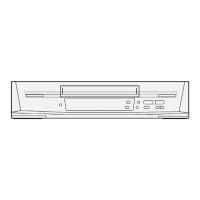Q
eress the
Jog/Shuttle Button while the VTB
is in the
stop mode or in the
playback
mode.
e
Turn the Jog Dial clockwise or counterclockwise.
.The
field advance speed changes according to the
speed with which the dial is turned.
Turning the
Jog
Dial
.Every
turn of approx. 30'will advance or reverse
the tape
by one
lield.
.A
turning speed of the Jog Dial of more than 3 rotations
per
second corresponds
to the normal
playback
speed.
Slow Tracking Control
.When
noise bars appear during
Still, Still
Advance
or Slow
playback,
switch
over to
slow
playback
and adjust with the
Tracking "+" or "-" Button to reduce the noise bars.
.lt
may not
be
possible
to
eliminate the noise bars com-
pletely.
.To
return to normal
playback, press
the Play Button.
.To
be able to use the
Jog or Shuttle function
when
the Jog/Shuttle Indicator
is not lit,
simply
press
the
Jog Shuttle On/Off Button
again.
.After
finishing with
the Jog or
Shuttle
function,
press
the Jog/Shuttle On/Off Button
to turn
off the Jog/
Shuttle lndicator.
.The
sound will
be
played
back
only during normal
playback.
.lf
you
leave
the VTR in
the still
playback
mode for
more than
5 minutes, the VTR
will automatically
switch over to the
Stop mode to
protect
the tape
and
the video heads.
.lmmediately
after
starting Cue or Review
playback,
the
picture
may
be distorted.
Also, when
these
modes
are cancelled,
some momentary
picture
distortion
may occur. However,
this is
not due
to any
malfunction.
.Noise
which
takes the form
of horizontal
bars
appears on the TV
in the Cue
and Review
playback
modes. This
is not an indication
ot a malfunction.
.The
top
of the
picture
may become
distorted in
the
Cue, Review
or Super Still
(LP)
mode. This is
not an
indication
of a malfunction.
.When
the
picture
rolls vertically
in the
Cue or
Review
mode, adjust
the vertical hold
control
on the
TV
set.
.ln
"LP"
mode
only;
1.
During any
playback
mode
other than
normal
playback,
the
picture
may
have
some noise
bars,
the
colour may
be unstable, or
a black and white
prcture
may
appear.
2. When
playing
back
a tape which
was recorded
on another
VTR, it may
be necessary
to adjust
the Tracking
Control.
ln some
cases the
picture
quality
may
still be inferior.
This is
due to limita-
tion
of
format.
To
play
back the tape repeatedly between the
beginning of
the tape
and a
place
where the video signal is interrupted
for
at
least
5 seconds
(see
diagram
below).
Q
Press the l\4emory/Repeavsearch
Button so that the
Repeat Indicator
"R"
lights
up.
lndicator
O
Press
the Play Button.
.The
playback
will
continue until the VTR detects the
end of the video recording
(no
control signalfor more
than 5 seconds).
At this
point,
the tape will
be
rewound
to the beginning
and
the
playback
will be
repeated.
Beginning
End
of
of Tape
Recorded
Part
-rrr-f[rr--l_rr
Reoeat
Plavback-=___-
Control
signal Interruption
(at
least
5 sec.)
.lf
the interruption
of
the control
signal
is less
than
5 seconds,
the
playback
willcontinue
(no
rewind
from
this
point
and
repeat).
@
to
stop the Repeat
playback,
press
either the
Stop
Button
or the
Memory/Repeaysearch
Button
(the
Repeat Indicator
"R"
will
go
out).
Note:
.lt
a
short
tape
portion
is
played
back many
times, the
tape
may become damaged
at that
part.
PLAY
tt
REW
Repeat Playback
f--1 ..
oo
10y
/ -/='\ /\
E]E
E
EE-D
E-lc]
EE

