
Do you have a question about the Panasonic NV-FJ620 and is the answer not in the manual?
| power source | 220–240 V AC 50/60 Hz |
|---|---|
| power consumption | 21 W |
| power consumption in standby mode | Approx. 3 W |
| video recording system | 2 rotary heads, helical scanning system |
|---|---|
| video heads | 4 heads |
| tape speed SP | 23.39 mm/s |
| tape format | VHS tape |
| audio heads | 2 heads (Hi-Fi) |
|---|---|
| audio frequency response | 20 Hz–20 kHz |
| dynamic range | More than 90 dB (Hi-Fi audio track) |
| operating temperature | 5°C–40°C |
|---|---|
| operating humidity | 35%–80% |
| weight | 3.3 kg |
|---|---|
| width | 430 mm |
| height | 87 mm |
| power source | 220–240 V AC 50/60 Hz |
|---|---|
| power consumption | 19 W |
| power consumption in standby mode | Approx. 3 W |
| video recording system | 2 rotary heads, helical scanning system |
|---|---|
| video heads | 2 heads |
| tape speed SP | 23.39 mm/s |
| tape format | VHS tape |
| audio heads | 2 heads (Hi-Fi) |
|---|---|
| audio frequency response | 80 Hz–8 kHz |
| operating temperature | 5°C–40°C |
|---|---|
| operating humidity | 35%–80% |
| weight | 3.3 kg |
|---|---|
| width | 430 mm |
| height | 87 mm |
Covers copyright infringement, fire/shock hazards, and safety precautions for internal parts.
Information on VCR features, operating cautions, and condensation handling.
Identification and function of buttons on the VCR's main remote control.
Detailed explanation of the functions for each button on the remote controls.
Diagrams and instructions for basic VCR to TV and aerial connections.
Steps to tune the TV to the VCR's RF signal for viewing.
Automatic process to store available TV stations into the VCR memory.
Procedures for setting and resetting the VCR's internal clock.
Introduction to using G-Code for automatic programme recording via schedule numbers.
Basic procedure for playing back a recorded video cassette.
Steps for starting and stopping a basic recording session.
How to record the currently viewed TV program instantly.
Steps to set up one-touch recording with a specified duration.
Procedure for copying or recording from external devices like cameras or other VCRs.
Setting up programmed timer recordings using channel, date, time, and speed.
Putting the VCR into standby mode for programmed timer recordings.
Steps to input G-Code numbers for automatic programme recording setup.
Using the VCR to display and locate recorded programs on a cassette.
Using index signals to quickly find the start of recorded programs.
Recording new audio over the original sound track of a cassette.
Troubleshooting common VCR errors indicated on the screen.
Diagnosing and resolving issues when the VCR display or operation is faulty.
Troubleshooting problems related to picture and sound during playback.
Resolving issues preventing recording or causing recording errors.
Troubleshooting common problems with the VCR's remote control.


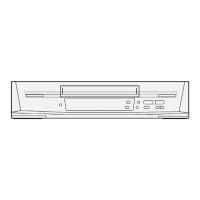









