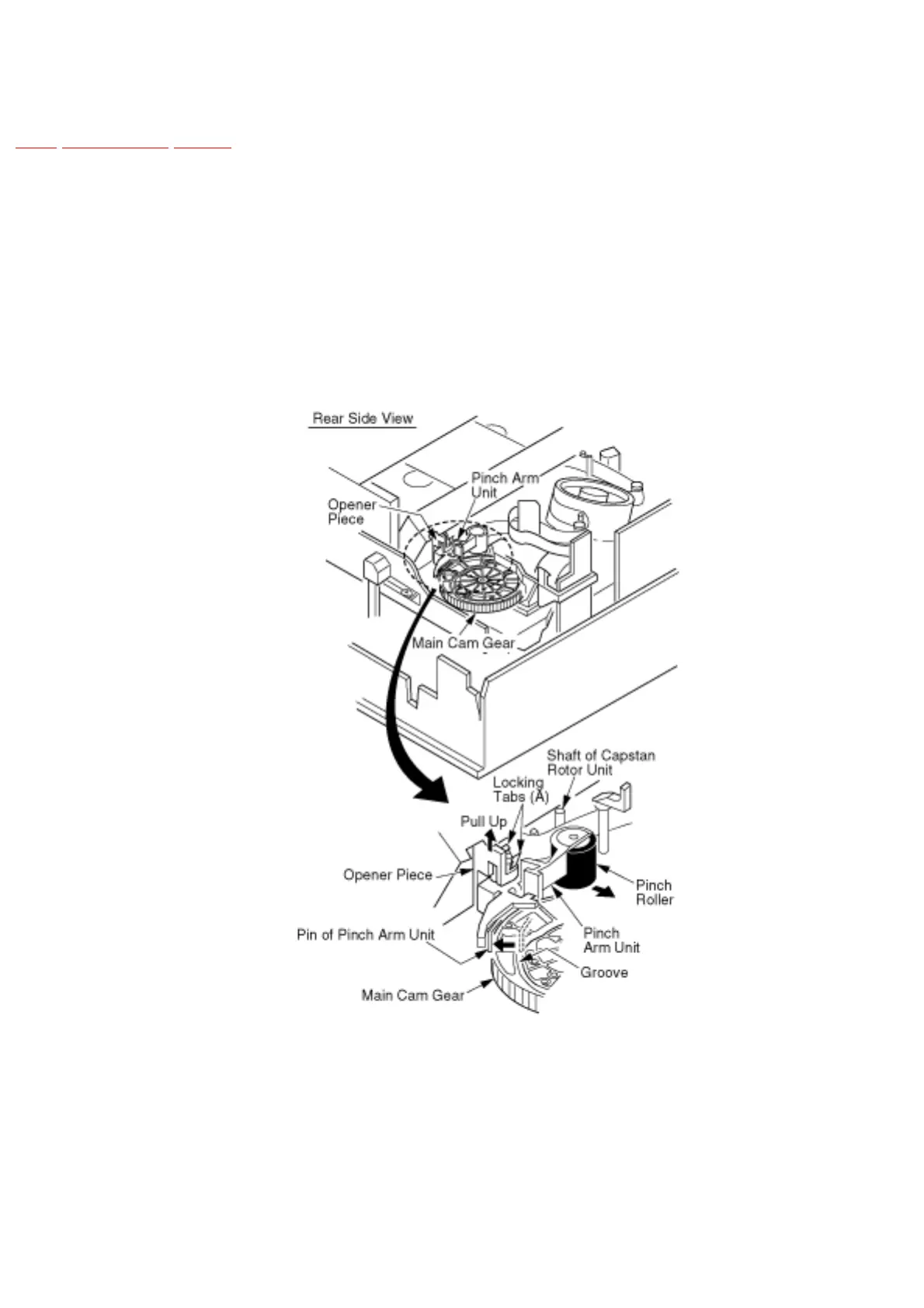file:///E:/PV-9661_PV-9662/SVC/s0401070101.html
4.1.7.1.1 Method -1:
TOP PREVIOUS NEXT
1. While releasing 2 Locking Tabs (A) of Opener Piece, pull the Opener Piece up as far as you
can.
2. Move the pin of Pinch Arm Unit out of the groove of the Main Cam Gear so that the Pinch
Roller is separated from the shaft of the Capstan Rotor Unit.
Fig. 6-2
3. Remove the tape from the tape path.
4. Rewind the tape into the cassette by rotating the Center Clutch Unit counterclockwise.
5. Unhook Spring (A) of the Drive Rack Unit.
6. Remove Screw (A).
