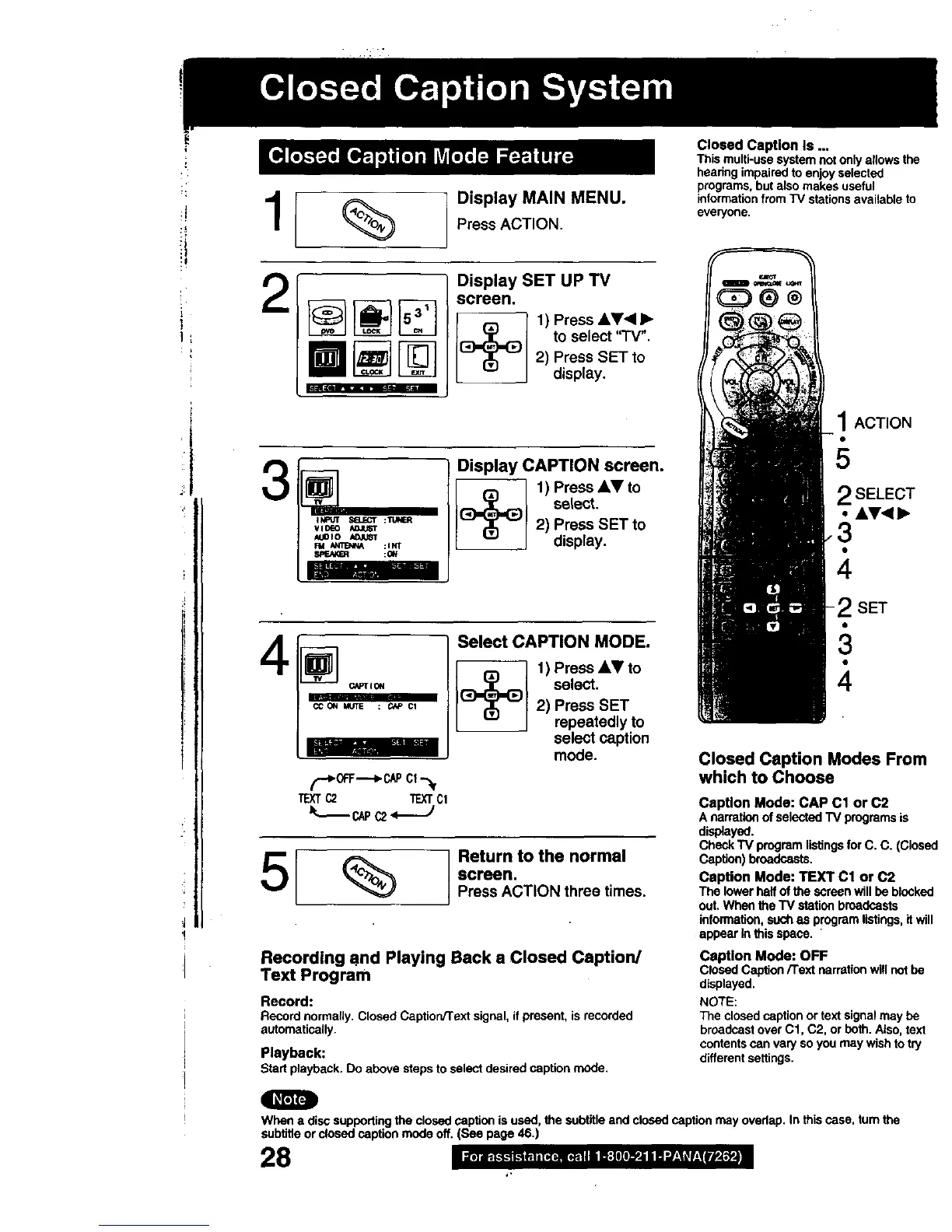I
2
%
Display MAIN MENU,
Press ACTION.
Closed Caption Is .,,
This multi-use system not only allows the
hearing impaired to enjoy selected
programs, but also makes useful
information from TV stations available to
everyone.
Display SET UP TV
screen. _ ®
1) Press&Y<ll_
_ to select"TV".
2) Press SET to
display.
1ACTION
3
INPUT _ :I"tJNER
Vl_cO ADJUST
AUDIO
Ril _*'_ENt4A :INT
Si=E/e_IER :ON
Display CAPTION screen.
(_ 1) Press _,V to 2SELECT
select.
2) Press SET to • &V_I I_
display. _"3
4
IImL_l m m
SET
4
CAPTI 0N
CC ON MUTE : C.kP Cl
(--_OeF---+CAPCI--_
TEXTC2 TEXTC1
5 %
Select CAPTION MODE. 3
1) Press &_!' to
@ select.
2) Press SET
repeatedly to
select caption
mode.
Return to the normal
screen.
Press ACTION three times.
Closed Caption Modes From
which to Choose
Caption Mode: CAP Cl or C2
A narrationof selectedTV programsis
displayed.
CheckTV programlistingsfor C. C. (Closed
Caption) broadcasts.
Caption Mode: TEXT Cl or C2
The lowerhalfof thescreenwillbe blocked
out,Whenthe "IV stationbroadcasts
information,suchas programlistings,itwill
appearinthisspace.
Recording and Playing Back a Closed Caption/
Text Program
Record:
Record normally. Closed Caption/Text signal, if present, is recorded
automatically.
Playback:
Startplayback.Do abovestepstoselectdesiredcaptionmode.
Caption Mode: OFF
Closed Caption/Text narration will not be
displayed.
NOTE:
The closed caption or text signal may be
broadcast over C1, C2, or both. Also, text
contents can vary so you may wish to try
different settings.
When a disc supporting the closed caption is used, the subtitle and dosed caption may overlap. In this case, tum the
subtitle or closed caption mode off. (See page 46.)
28
d,
i i[,] ll_t..,,i.,,,ii.,,,ir. iale _,,lltv_aili E: II [I _.i I O "./_AI_f__Tlrt_
