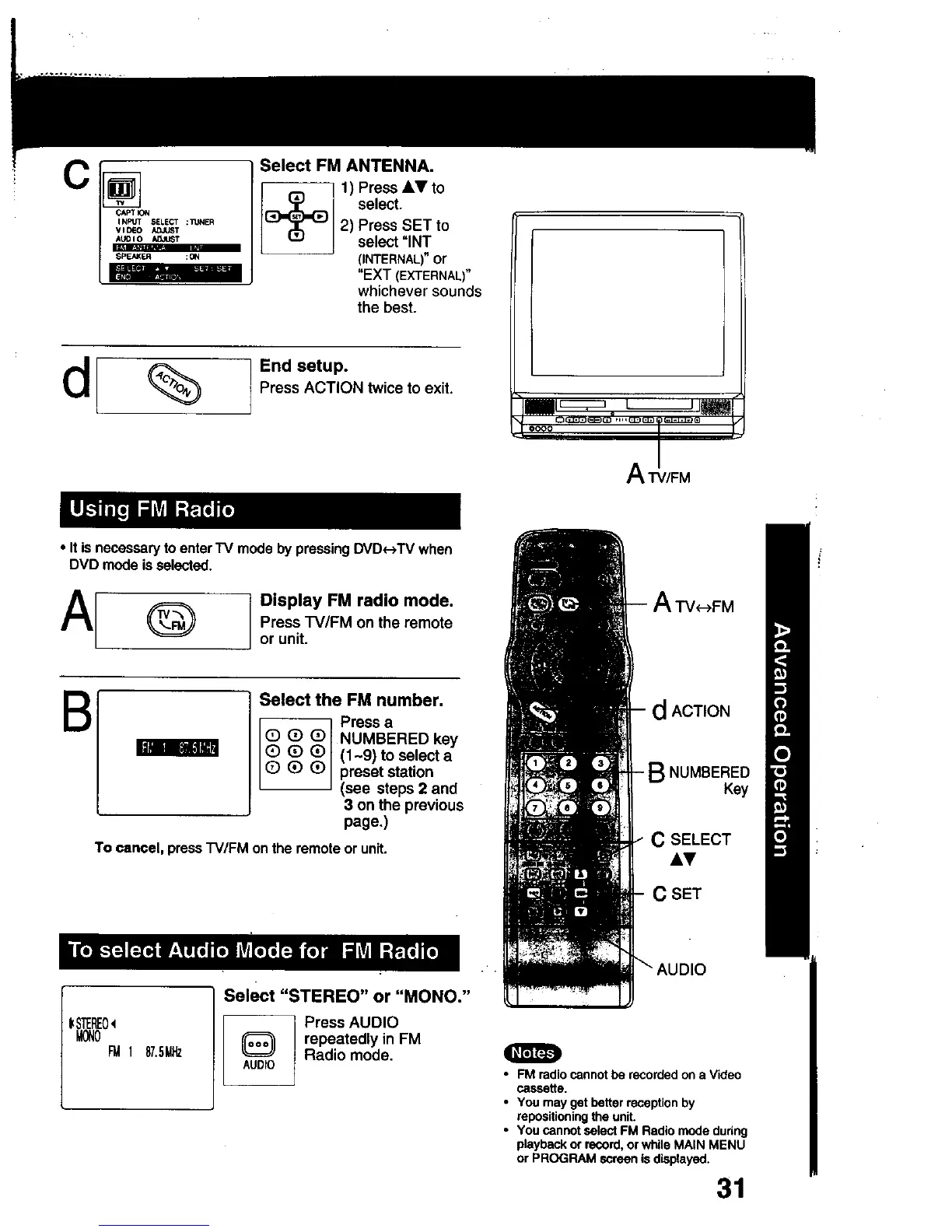C
Select FM ANTENNA.
11) Press AY to
I select.
I 2) Press SET to
I select "INT
(INTERNAL)"or
"EXT (EXTERNAL)"
whichever sounds
the best.
d %
End setup.
Press ACTION twice to exit.
• It is necessarytoenterTV modeby pressingDVD+-_TVwhen
DVD modeisselected.
i ooqo
A"FV/FM
Display FM radio mode.
Press rV/FM on the remote
or unit.
B
minus
Select the FM number.
I++++lPressa
(9 (9 (9 NUMBERED key
(9 (1-9) to select a
(9 preset station
(see steps 2 and
3 on the previous
page.)
To cancel, press "rV/FM on the remote or unit.
ACTION
NUMBERED
Key
C SELECT
AT
C SET
FM 1 87.5MHz
select "STEREO" or "MONO."
Press AUDIO
repeatedly in FM
AUDIO Radio mode.
• FM radio cannot be recorded on a Video
cassette.
• You may get better reception by
repositioning the unit.
• You cannot select FM Radio mode dudng
playback or record, or while MAiN MENU
or PROGRAM screen is displayed.
31
