
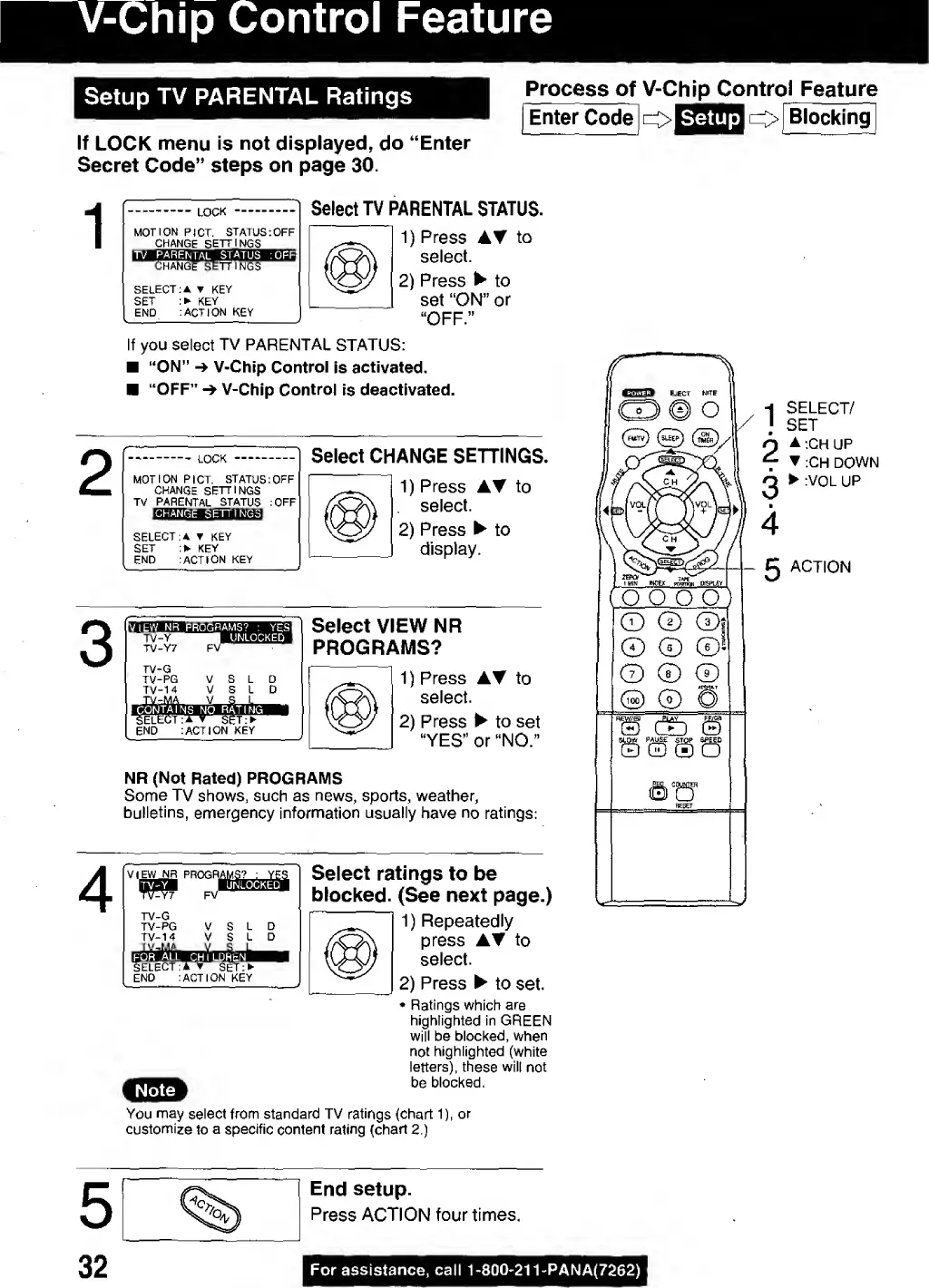 Loading...
Loading...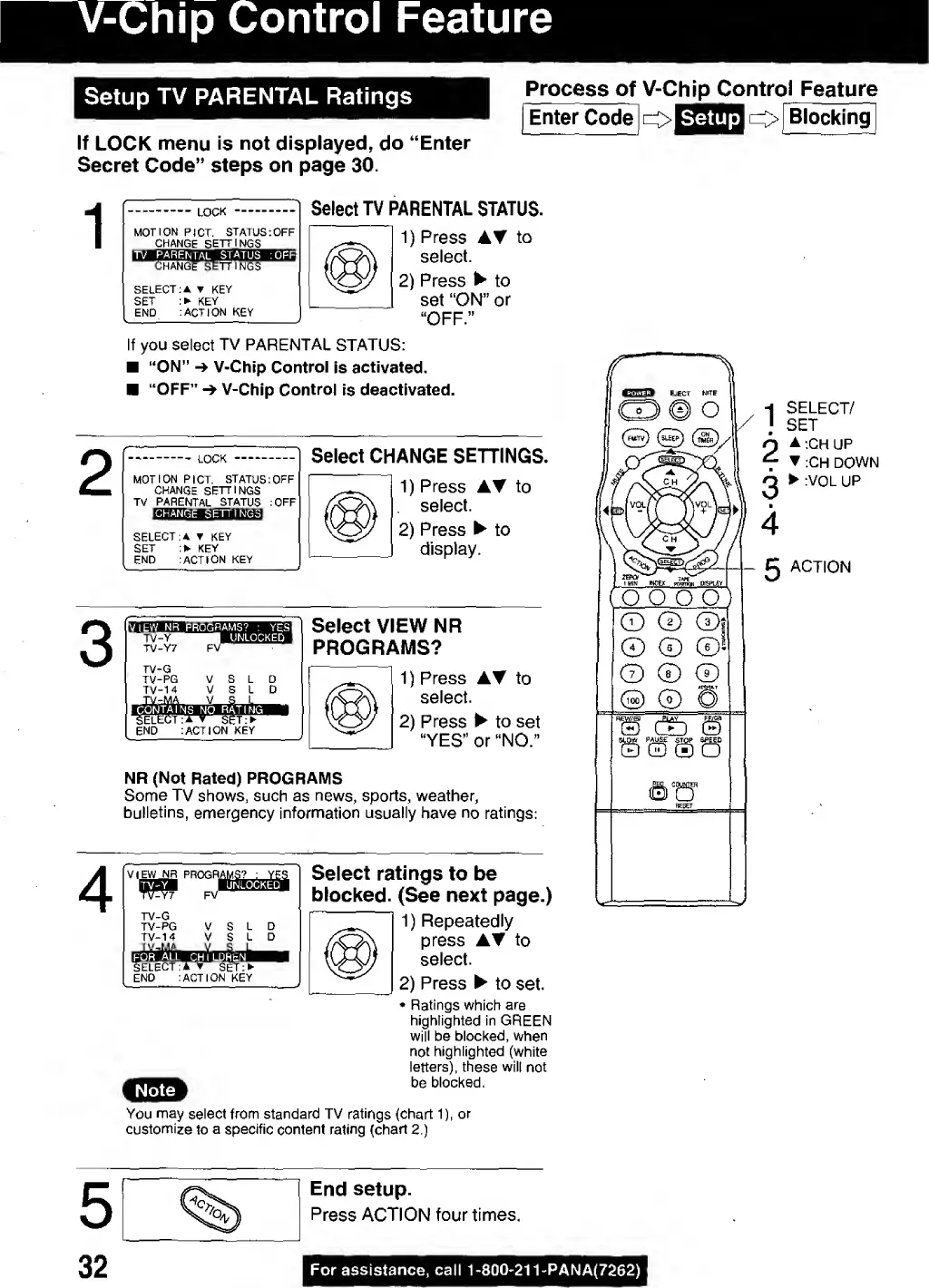
Do you have a question about the Panasonic Omnivision PV-M1379W and is the answer not in the manual?
| Brand | Panasonic |
|---|---|
| Model | PV-M1379W |
| Type | VCR |
| Number of Heads | 4 |
| Remote Control | Yes |
| Tuner | Yes |
| On-Screen Display | Yes |
| Timer Recording | Yes |
| Power Supply | 120V AC, 60Hz |
| Playback Speeds | SP, LP |
| Inputs | Composite |
| Outputs | Composite |











