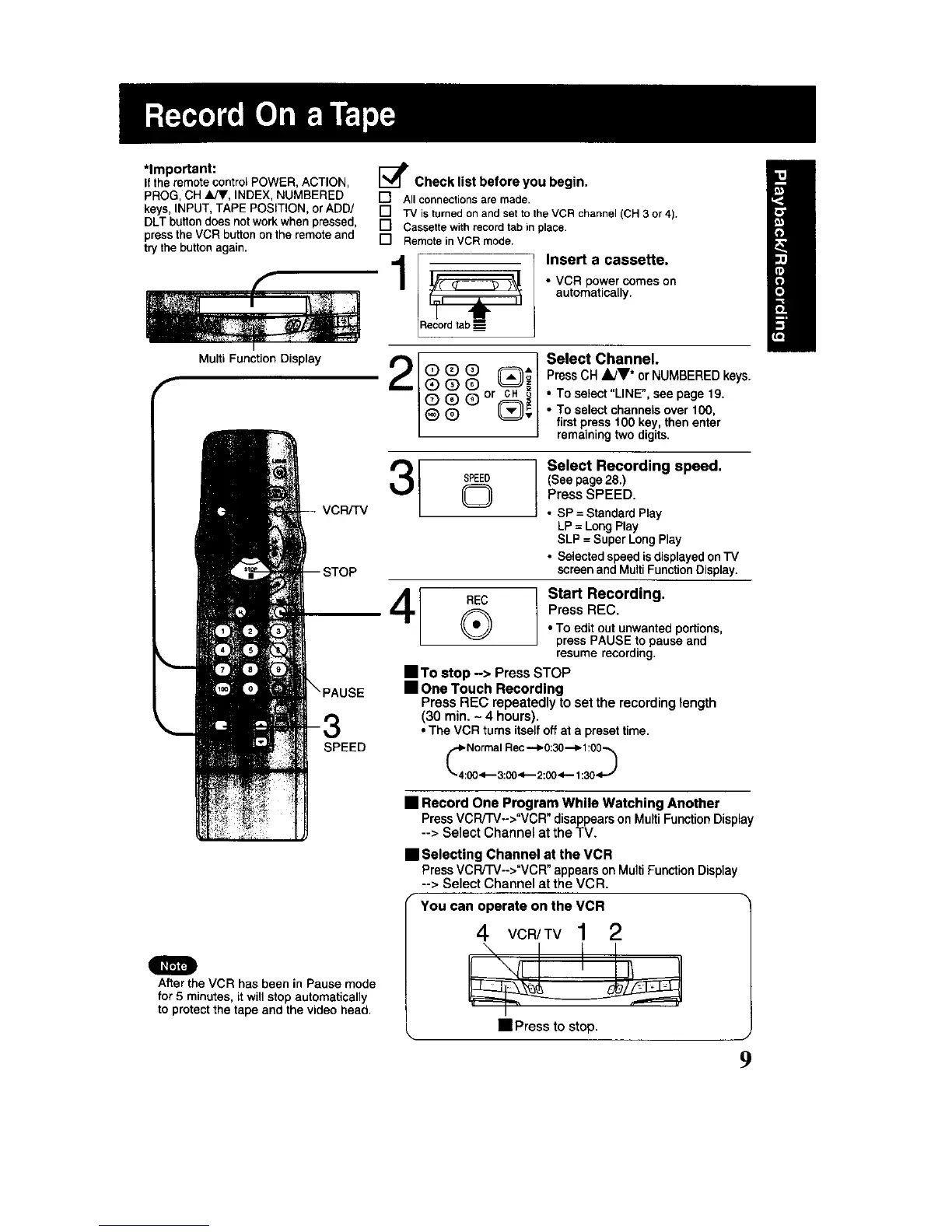*Important:
If the remote control POWER, ACTION,
PROG, CH A/V, INDEX, NUMBERED
keys, INPUT, TAPE POSITION, or ADD/
DLT button does not work when pressed,
press the VCR button on the remote and
try the button again.
f
Multi Function Display
SPEED
F.I
After the VCR has been in Pause mode
for 5 minutes, it will stop automatically
to protect the tape and the video head.
I_ Check list before you begin.
[] All connections are made.
[] TV is turned on and set to the VCR channel (CH 3 or 4).
[] Cassette with record tab in place.
[] Remote in VCR mode.
1
Insert a cassette.
• VCR power comes on
automatically.
cord tab
2[o oL
®®®
@@@or
®@
Select Channel.
PressCH_idV* or NUMBEREDkeys.
• Toselect"LINE",seepage19.
• To selectchannelsover100,
firstpress100key,thenenter
remainingtwodigits.
SPEEDO
Select Recording speed.
(See page 28.)
Press SPEED.
• SP = Standard Play
LP = LongPlay
SLP = Super LongPlay
• Selected speed isdisplayed onTV
screenand Multi Function Display.
REC Start Recording.
Press REC.• To edit out unwanted portions,
press PAUSE to pause and
resume recording.
• TO stop -> Press STOP
• One Touch Recording
Press REC repeatedly to set the recording length
(30 rain, ~ 4 hours).
• The VCR turns itselfoff at a preset time,
C o°2;o°L-:ooL-Z
• Record One Program While Watching Another
PressVCRFrV->"VCR"disappearsonMultiFunctionDisplay
--> SetectChannel at theTV.
• Selecting Channel at the VCR
PressVCR/TV-->"VCR" appearsonMultiFunctionDisplay
--> Select Channel at the VCR.
You can operate on the VCR
4 VCR/TV1 2
• Press to stop.
9
