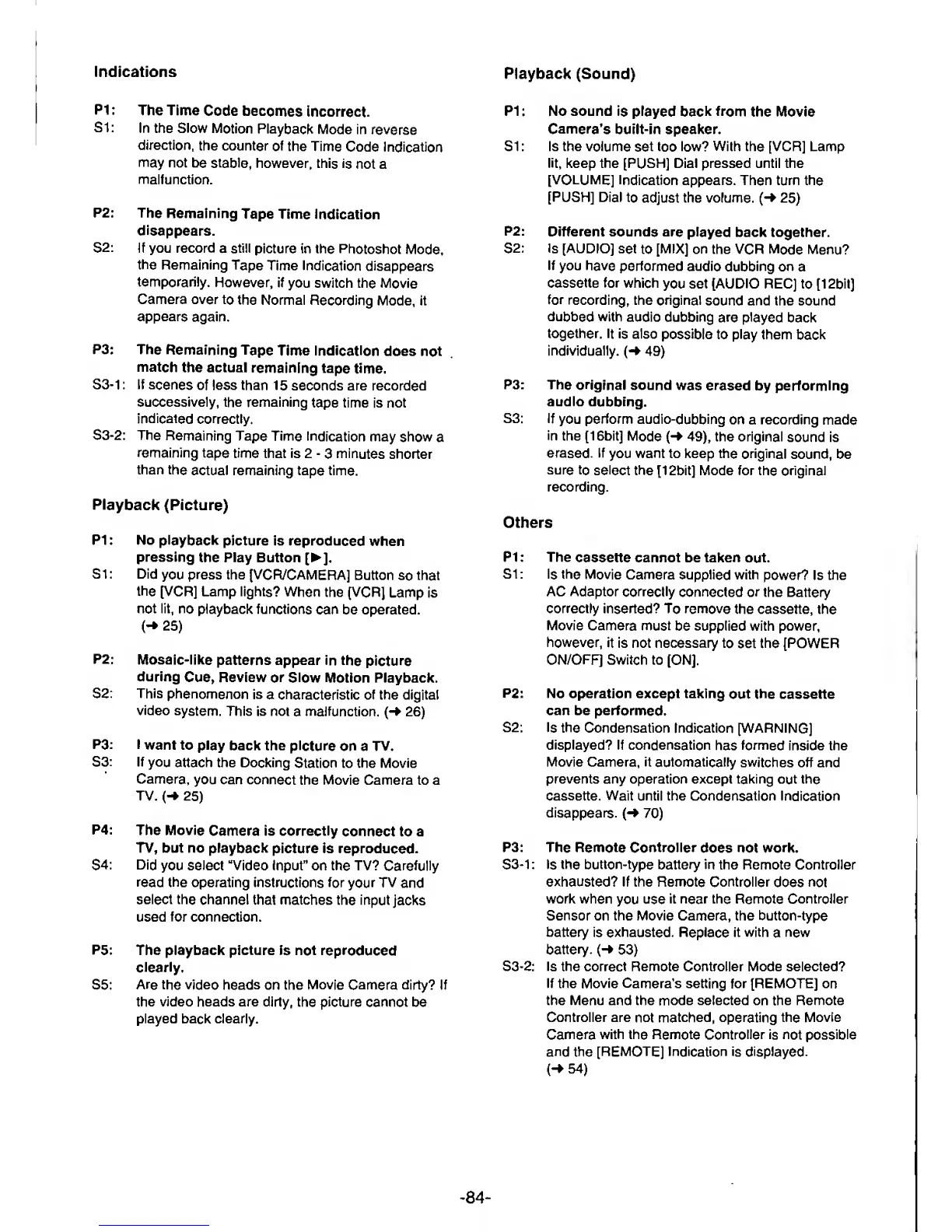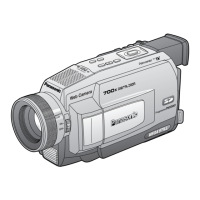Indications
Playback (Sound)
P1
:
The Time
Code
becomes
incorrect.
S1
:
In the Slow
Motion
Playback
Mode in
reverse
direction,
the counter
of
the Time
Code
Indication
may
not
be stable,
however, this
is
not a
malfunction.
P2:
The
Remaining
Tape Time
Indication
disappears.
S2:
If
you record
a
still
picture in the
Photoshot
Mode,
the
Remaining
Tape
Time Indication
disappears
temporarily.
However, if
you switch the
Movie
Camera over
to
the Normal
Recording
Mode, it
appears
again.
P3: The
Remaining
Tape
Time
Indication
does not
match
the actual
remaining
tape
time.
S3-1
:
If
scenes
of less than
1
5 seconds are recorded
successively, the remaining
tape time is not
indicated
correctly.
S3-2: The
Remaining
Tape Time
Indication
may
show
a
remaining
tape time
that is 2
-
3
minutes
shorter
than the
actual remaining tape time.
Playback
(Picture)
P1
:
No
playback
picture is reproduced
when
pressing
the Play Button
[].
S1: Did
you
press
the
{VCR/CAMERA]
Button
so that
the
[VCR1 Lamp lights?
When the
[VCR]
Lamp
is
not lit,
no
playback functions
can
be
operated.
(->
25)
P2:
Mosaic-like
patterns appear in the
picture
during
Cue, Review
or Slow
Motion Playback.
S2: This
phenomenon
is
a
characteristic
of the digital
video
system.
This is not
a
malfunction.
26)
P3: I
want to
play
back the
picture
on a TV.
S3: If
you
attach the Docking
Station to the Movie
Camera,
you can connect
the Movie Camera to a
TV.
25)
P4:
The Movie
Camera is correctly
connect to a
TV, but no
playback
picture is reproduced.
S4:
Did
you select "Video Input" on the TV?
Carefully
read the
operating instructions for
your
TV
and
select the
channel
that matches the input
jacks
used for connection.
P5:
The playback picture
is
not
reproduced
clearly.
S5:
Are
the video heads on the Movie Camera dirty? If
the video heads are dirty, the
picture cannot
be
played back clearly.
P1
:
No sound
is played back from
the Movie
Camera's
built-in speaker.
S1
:
Is the
volume set too
low? With the [VCR] Lamp
lit,
keep the [PUSH] Dial pressed until the
[VOLUME] Indication
appears. Then turn the
[PUSH] Dial
to
adjust the volume.
(-
25)
P2:
Different sounds are
played
back together.
S2:
Is [AUDIO]
set
to
[MIX]
on the VCR
Mode Menu?
If
you
have performed
audio dubbing on
a
cassette
for
which
you set [AUDIO REC]
to
[12bit]
for
recording, the
original
sound and the sound
dubbed with
audio dubbing
are played
back
together.
It is also
possible
to play them
back
individually.
(+
49)
P3: The
original
sound
was erased
by performing
audio
dubbing.
S3: If
you perform audio-dubbing
on a recording
made
in
the [16bit]
Mode
(-
49),
the original
sound is
erased.
If
you want to keep the original
sound, be
sure
to select
the [12bit] Mode for the original
recording.
Others
P1
:
The
cassette cannot be taken out.
S1
:
Is the Movie
Camera supplied with
power? Is
the
AC Adaptor
correctly
connected or the Battery
correctly
inserted?
To remove
the cassette, the
Movie
Camera must
be supplied with power,
however,
it is not necessary
to
set the [POWER
ON/OFF] Switch to
[ON].
P2:
No operation except taking
out
the
cassette
can be performed.
S2: Is the
Condensation Indication [WARNING]
displayed? If condensation
has formed
inside the
Movie Camera, it automatically
switches
off and
prevents any operation except taking out the
cassette. Wait until the Condensation
Indication
disappears.
(•*
70)
P3: The
Remote
Controller
does not
work.
S3-1
: Is
the button-type battery in
the
Remote
Controller
exhausted?
If the Remote Controller
does
not
work when
you
use
it
near
the
Remote
Controller
Sensor on the Movie Camera, the button-type
battery is
exhausted. Replace
it with
a
new
battery.
(-
53)
S3-2:
Is
the correct Remote Controller Mode selected?
If the Movie Camera's setting for [REMOTE] on
the Menu and the mode selected on the Remote
Controller are not matched, operating the Movie
Camera
with the
Remote Controller is not possible
and
the
[REMOTE] Indication is displayed.
54)
-84-
