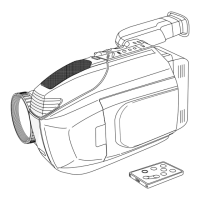Operation:
Display:
5.1.4. SERVICE MODE SPECIFICATION (SELF-DIAGNOSTIC SYSTEM)
1. Start-up : Press and hold all of the
Display
,
REC
, and
Stop
buttons over 2 seconds, the unit goes into the self-diagnostic mode
and main menu appears.
2. Mode Selection : Press display button to change and select self-diagnose mode.
3. Close : Turn off the Power Switch.
1. Following descriptions can be displayed on EVF and TV monitor at the same time.
14
PV-D300 / VM-D100 / PV-L550 / PV-L600 / PV-L650 / VM-L450

