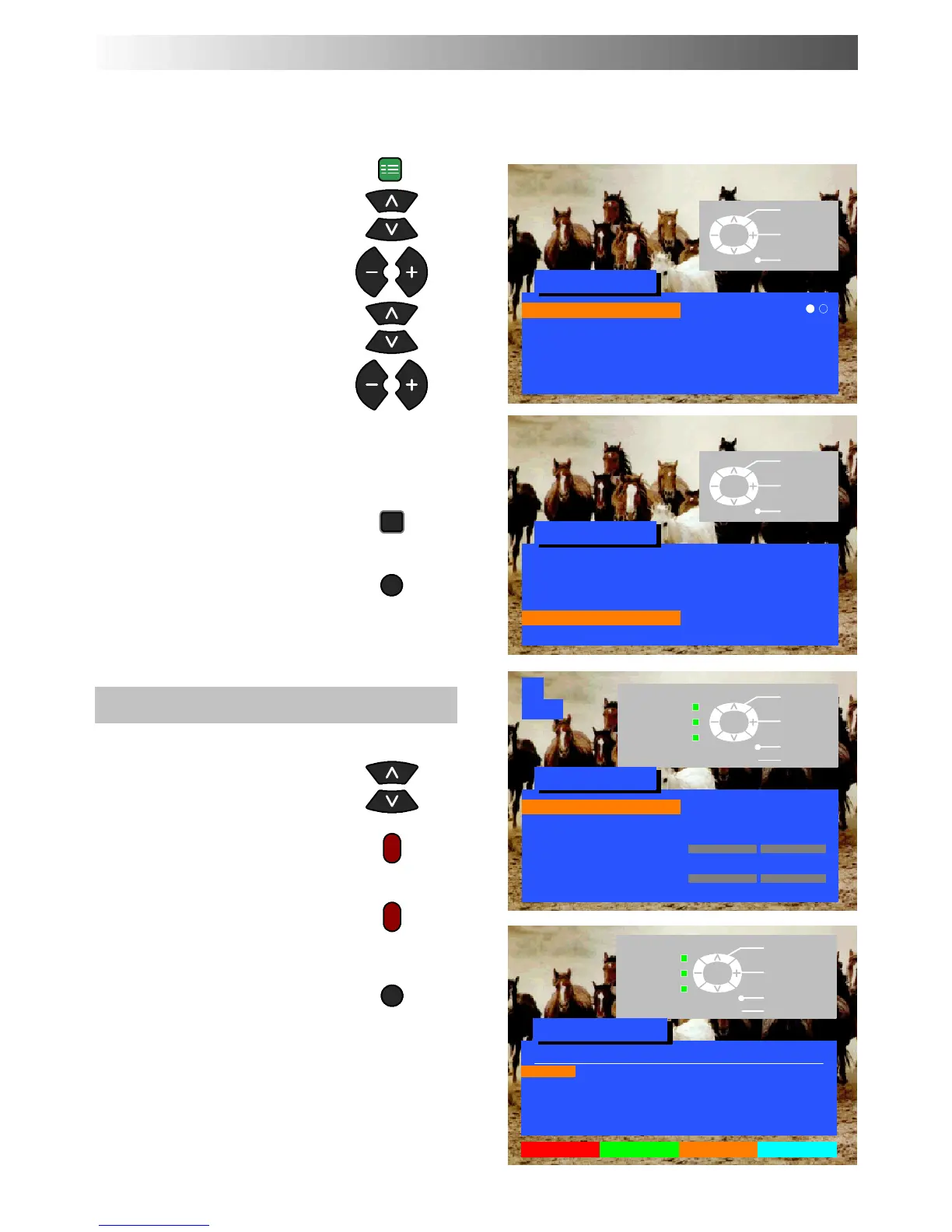TV/AV
11
The Programme edit menu allows you to edit the programme position settings
Open the Setup menu
Move to Tuning menu
Access Tuning menu
Move to Programme edit menu
Access Programme edit menu
Make required changes
(see sections below)
Press STR button to store
changes
If you have finished in the
Programme edit menu, press the
TV/AV button to exit
To delete an unwanted programme position
Choose the programme position
PresstheRedbuttononremote
control
Press the Red button again to
confirm
If you have finished in the
Programme edit menu, press the
TV/AV button to exit
TUNING MENU -- PROGRAMME EDIT
TV/AV
STR
SET UP
Setup menu
Teletext FLOF
Aspect 4:3
Off timer Off
Q -- Link Off
Tuning menu
OSD language
TV/AV
Select
Change
Exit
Setup menu
Teletext FLOF
Aspect 4:3
Off timer Off
Q -- Link Off
Tuning menu Access
OSD language
TV/AV
Select
Access
Exit
Prog. Chan. Name Lock Sys
1: CH41 XYZ Off SC2
2: -- Off SC2
3: -- Off SC2
4: -- Off SC2
5: -- Off SC2
Delete Add Move TV > VCR
Return --
Change
programme
Select
option
Exit
Store
Programme edit
Programme edit Access
Auto setup
Manual tuning
Fine tuning
Colour system AUTO
Volume correc.
Decoder (AV2) Off
1
CH41
Return --
Select
Access
Exit
Store
Tuning menu
TV/AV
’STR’ Button
TV/AV
’STR’ Button
