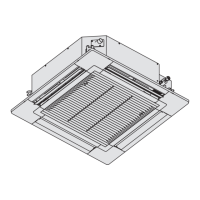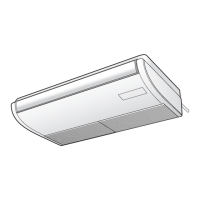10
CAUTION
Do not move the fl ap with your hands.
CAUTION
Do not move the fl ap with your hands.
ADJUSTING AIRFLOW DIRECTION (CONTINUED)
4-way cassette (Y2)
Y2 type air conditioner is equipped with auto fl aps.
You can set the airfl ow direction to a specifi c angle or to the sweep mode using the remote
controller.
Wall mounted type (K2)
Vertical directions (automatic)
Confi rm that the remote controller has been turned on. Press the FLAP button to start the fl ap
moving up and down. If you want to stop the fl ap movement and to direct the air in the desired
direction, press the FLAP button again. In the cool mode, do not direct the fl ap down and move
out of the cooling zone “A”, otherwise, condensation may drip on to the fl oor. Zone ‘‘A’’ is the
recommended fl ap position for cooling.
When operating continuously in the fi xed airfl ow direction setting for about an hour, the airfl ow
direction is automatically controlled and the fl ap position is changed. The airfl ow direction may
be different from the display on the remote controller.
Horizontal directions (manual)
The horizontal airfl ow direction can be adjusted manually by moving the vertical vanes to the
left or right.
Indoor unit
Zone
‘‘A’’ for
cooling
Zone ‘‘B’’ for
heating

