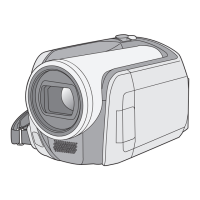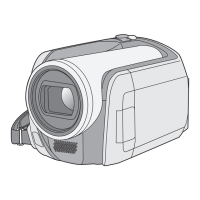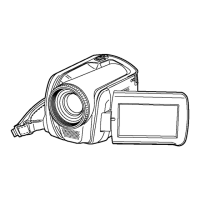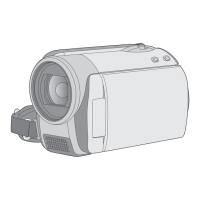153
LSQT1212
Recording
1 Set the AUTO/MANUAL/FOCUS
switch to MANUAL.
The icon shown in the illustration is displayed
automatically.
2 Move the joystick up to select
[].
3 Move the joystick left or right to
select the white balance mode.
To restore to the automatic adjustment
Set the white balance mode to [ ].
≥ You can also restore the automatic adjustment
by setting the AUTO/MANUAL/FOCUS switch
to AUTO.
1 Select [ ], and fill the screen
with a white subject.
2 Move the joystick up to select
[].
When the [ ] display changes from flashing to
on, setting is complete.
≥ When the [ ] display continues flashing, the
white balance cannot be set because the place
is dark etc. In this case, use the automatic
white balance.
∫ About the white balance sensor A
The white balance sensor detects the type of
light source during recording.
Do not cover the white balance sensor during
recording, or it may not function properly.
[]Auto white balance adjustment
[]Indoor mode (for recording under
incandescent lamps)
≥ Incandescent lights, halogen lamps
[]Outdoor mode
≥ Outdoors under a clear sky
[]Manual adjustment mode
≥ Mercury-vapor lamps, sodium lamps,
some fluorescent lights
≥ Lights used for wedding receptions at
hotels, stage spotlights in theatres
≥ Sunrise, sunset, etc.
MNL
3/3
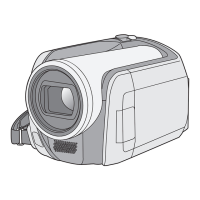
