Do you have a question about the Panasonic SDR-H40P/PC and is the answer not in the manual?
Key safety warnings and symbols for unit operation and potential hazards.
Comprehensive list of safety instructions for operating and maintaining the unit.
Step-by-step guide for initial setup and basic operations.
Overview of HDD and SD card compatibility, capacity, and functions.
Instructions for powering the unit on/off and selecting operational modes.
Detailed steps for navigating and operating the camcorder's menu system.
Detailed steps for recording motion pictures and still pictures.
List and explanation of common error messages and their solutions.
Procedures for recovering data when errors occur with HDD or SD card.
Checkpoints for issues like unit not turning on, automatic power-off, or unresponsiveness.
Checkpoints for recording failures, playback interruptions, and focus issues.
Instructions for using the reset switch and troubleshooting SD card recognition.
| Recording Format | MPEG2 |
|---|---|
| Optical Zoom | 42x |
| LCD Screen Size | 2.7 inches |
| Optical Sensor Size | 1/6 inch |
| Optical Sensor Resolution | 0.8 MP |
| Digital Zoom | 2000x |
| Image Stabilizer | Optical |
| Display Type | LCD |
| Sensor Type | CCD |
| Effective Pixels | 0.38 MP |
| Image Format | JPEG |
| Storage | HDD |
| Focus Adjustment | Automatic or Manual |
| Microphone | Microphone - built-in - stereo |
| Storage Media | HDD |




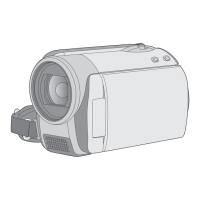
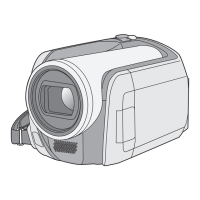

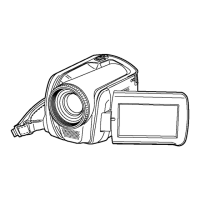
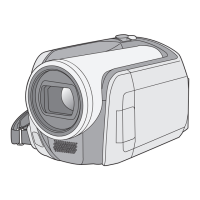
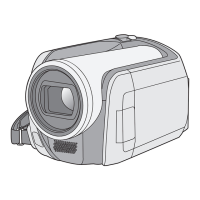


